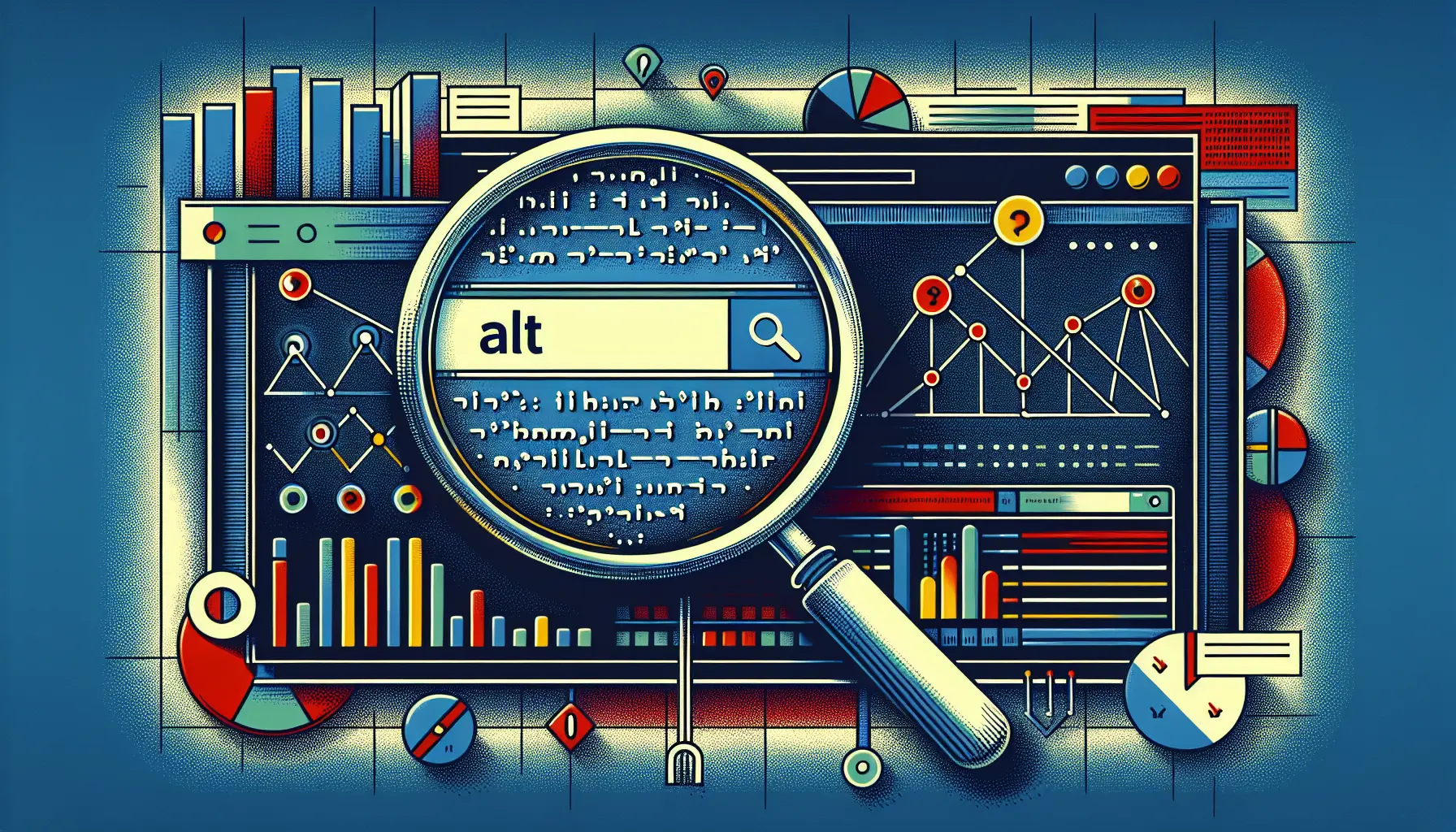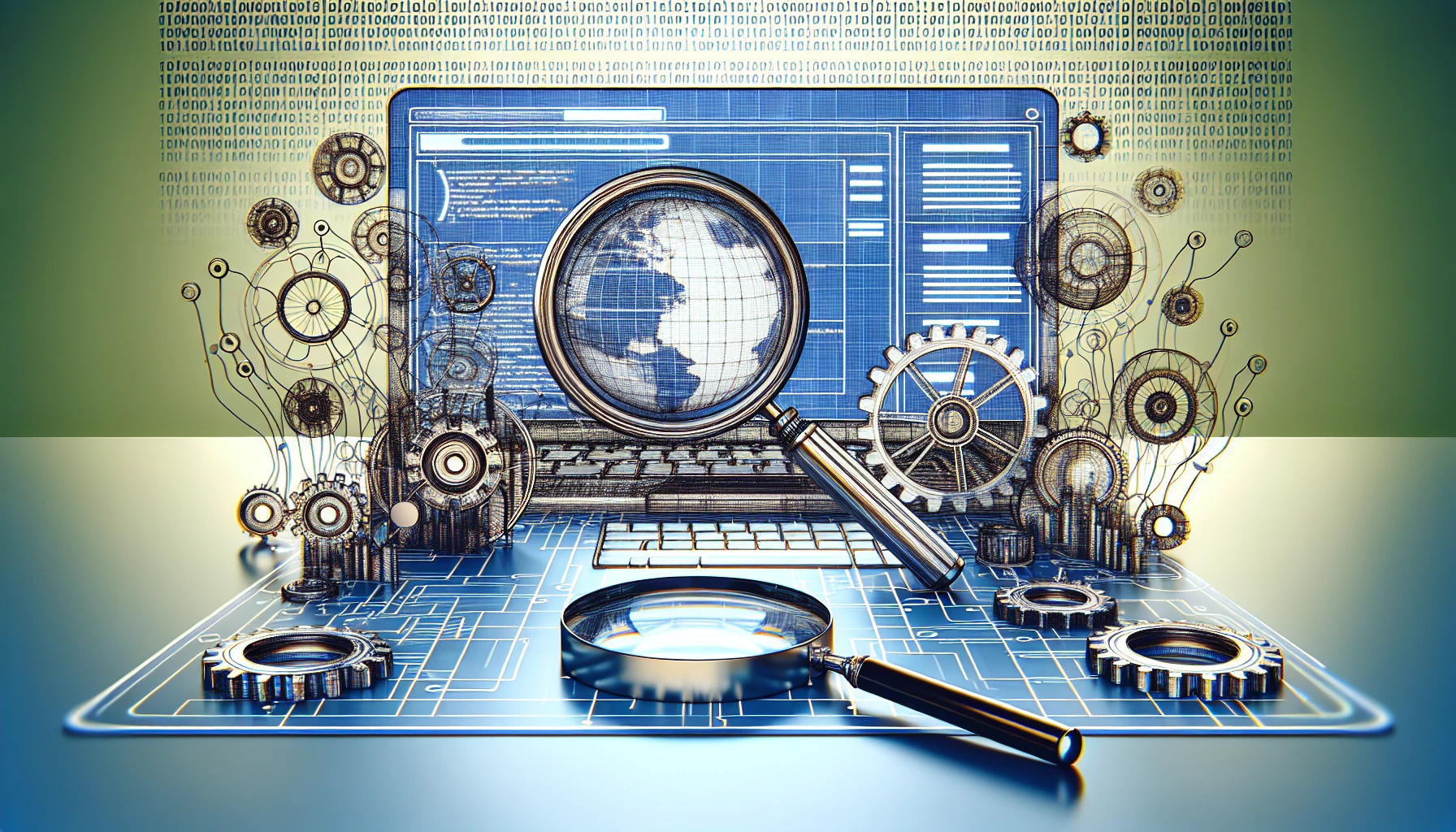WordPress Elementor Addons Vulnerability: What You Need to Know
If your website uses WordPress and the Happy Addons for Elementor plugin, you’ll want to pay attention.
There’s a vulnerability that’s putting over 400,000 sites at risk. But don’t worry—we’re here to break it down for you.
What’s the Problem?
The trouble lies in a cybersecurity vulnerability affecting the Happy Addons for Elementor plugin. This plugin is popular because it adds cool features to the Elementor website builder. But a type of security issue known as Stored Cross-Site Scripting (Stored XSS) has popped up, making things a little dicey for website owners.
Stored Cross-Site Scripting (Stored XSS)
Stored XSS is a sneaky way attackers can inject bad scripts into websites. Imagine someone hiding a note with dangerous instructions in a game that everyone eventually picks up. When visitors come to your site, their browsers unwittingly run these harmful scripts, possibly stealing their info or doing other nasty stuff. Not cool, right?
Who’s Affected?
Over 400,000 websites using this plugin might be in trouble. The good news is that only people who have Contributor-level access to the site can exploit this vulnerability. But that doesn’t mean it’s not serious!
How Bad Is It?
Wordfence, a security company, rates this issue as a medium threat—6.4 out of 10 on their scale. It’s not the end of the world, but it’s certainly not something to ignore either. Attackers with Contributor-level access could exploit this by sneaking in web scripts through the Image Comparison widget. Once that happens, those scripts run when anyone opens an infected page.
What Should I Do?
The best part about all of this is that there are actions you can take to protect your website.
Update Your Plugin
If you’re using the Happy Addons for Elementor plugin, it’s crucial to update to the latest version—3.12.6 or higher—RIGHT NOW. This update patches the vulnerability, ensuring that attackers can’t slip through the cracks.
Security Tips
Beyond just this situation, it’s a good idea to make sure you’re regularly reviewing your website’s security practices. Here are a few tips:
-
Update Regularly: Keep your plugins and themes updated. New updates often fix security issues you might not even know about.
-
Strong Passwords: Use strong, unique passwords for all your accounts.
-
Limit Permissions: Only give access to people who really need it and make sure users have the minimum permissions necessary.
-
Security Monitoring: Use security tools that keep an eye on unusual activity on your site.
Why It Matters
This vulnerability is a useful reminder of how important cybersecurity is for anyone running a website. Keeping your site safe can protect not just your data, but also the experience of everyone visiting your site. Regular updates and good security practices might not sound exciting, but they’re your best line of defense against bad actors online.
Conclusion
Maintaining strong security is like brushing your teeth or locking your door at night—it’s essential! Keep your plugins up to date, enforce strong passwords, and regularly review who has access to your website. These simple steps can keep your site safe from threats like Stored XSS. So take a moment, check your settings, and update those plugins today!