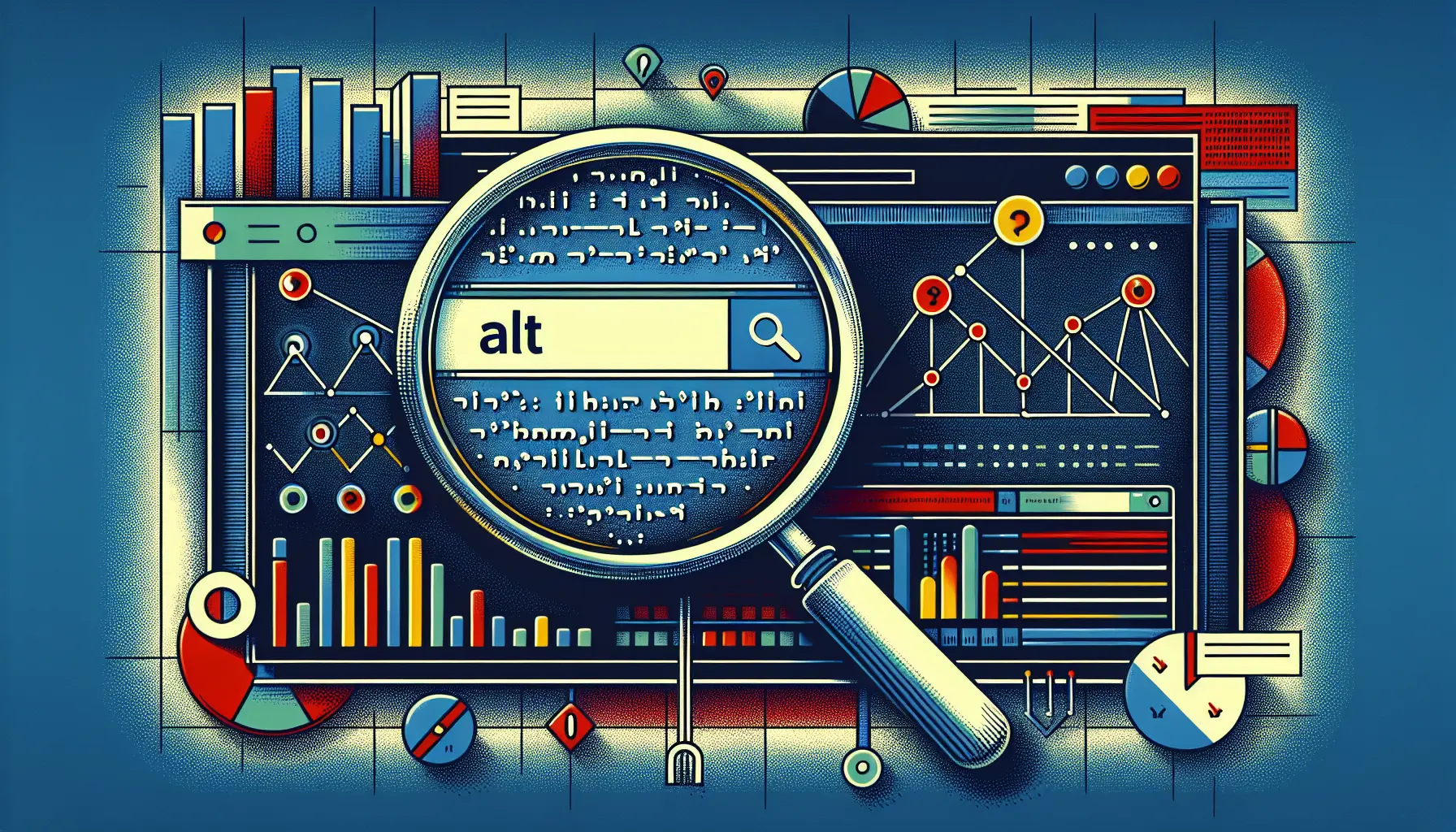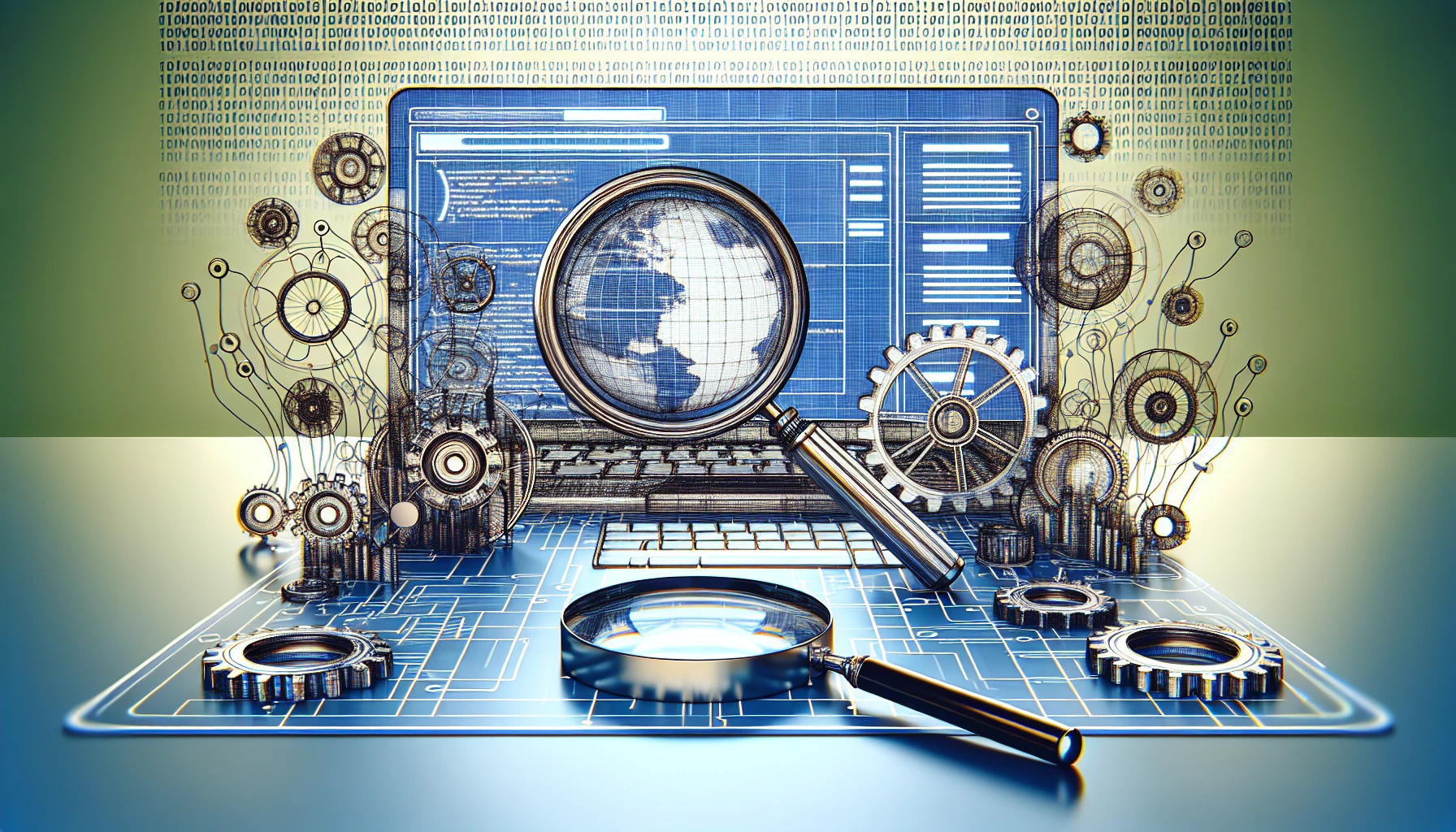Top Typography Choices for Better Readability
To enhance readability, choose fonts with distinct letterforms, like Georgia for print and Open Sans for digital content. They’ve got clear characters, helping you avoid confusion between similar ones. Stick to a minimum font size of 12pt and use a line height of 1.5 times the font size for comfortable text flow. Ideal line length, around 50-75 characters, can also reduce eye strain. Opt for sans-serif fonts such as Roboto or Helvetica to maintain clarity across devices. Paying attention to contrast and spacing will elevate your typography, and there’s more to explore to perfect your typography style.
Key Elements of Readable Fonts
When you’re choosing fonts for readability, several key elements can greatly impact how well text is understood. Readable fonts should feature distinct letterforms to avoid confusion, especially for characters like ‘1’ and ’l’ or ‘b’ and ’d’. This distinction enhances legibility, particularly for those with visual impairments.
Sans-serif fonts, such as Arial and Verdana, are ideal for digital content due to their clarity on screens, while serif fonts serve printed materials better.
Font size is essential; a minimum of 12pt for body text guarantees readability, with a tall x-height allowing lowercase letters to stand out. Attention to letter spacing, or kerning, prevents character crowding, improving legibility and accommodating users with visual challenges.
Best line length should range between 50-75 characters, promoting ease of reading and reducing fatigue. Additionally, line height, ideally set at 1.5 times the font size, enhances text flow and minimizes eye strain. Consistent design elements can also improve overall readability by creating a cohesive visual experience.
Good typography harmonizes these elements, creating a seamless reading experience. Each choice—from font type to spacing—contributes to the overall clarity and aesthetic appeal, making sure your text communicates effectively and beautifully.
Top Readable Font Recommendations
Understanding the key elements of readable fonts sets the stage for choosing the best typefaces for your projects. When it comes to readability, certain fonts have earned their stripes. Georgia, with its classic serif design, excels in print readability thanks to its well-proportioned letterforms, making it a good choice for lengthy texts. On the digital front, sans serif fonts like Open Sans offer clear letterforms that enhance readability. Specifically optimized for web design, Open Sans is known for its easy-to-read nature at smaller sizes, making it perfect for various screen interfaces.
In modern web design, Roboto stands out as a versatile sans-serif font. Its clarity at small sizes and adaptability across platforms make it an excellent option for mobile reading. For those seeking a font that bridges print and digital, Helvetica’s simple, clean design provides exceptional legibility in both formats. Additionally, ensuring responsive web design is crucial for maintaining readability across devices and improving the overall user experience.
| Font | Type | Best For |
|---|---|---|
| Georgia | Serif | Print readability |
| Open Sans | Sans Serif | Web and mobile |
| Roboto | Sans Serif | Modern web design |
| Helvetica | Sans Serif | Print and digital |
Choosing the right font is essential for enhancing readability and ensuring your content is easy to read and visually appealing.
Designing With Font Hierarchy
Achieving effective font hierarchy in your designs involves more than just selecting fonts; it’s about creating a visual structure that guides the reader’s eye effortlessly through the content. By varying font sizes and weights, you establish a clear distinction between headings and body text, enhancing readability and User Experience.
Choose fonts for websites that offer clear letterforms, reducing visual strain and allowing readers to navigate content with ease. Consistency in your font hierarchy reinforces the user’s navigation path, making it seamless for them to skim and locate relevant information quickly.
Remember these key steps to elevate font hierarchy:
-
Contrast is Key: Use contrasting colors between text and background to guarantee legibility. This makes headings stand out, guiding readers smoothly through your content.
-
Perfect Line Length: Aim for a line length of 50-75 characters. Pair this with a line height of 1.5 times the font size to enhance text flow and reduce visual strain.
-
Mind the Spacing: Pay attention to spacing between letters and lines to improve readability. Clear letterforms ensure that your message is communicated effectively.
Utilize resources like Typescale.com to experiment with font sizes and hierarchies, crafting aesthetically pleasing and technically sound designs. Additionally, implementing mobile optimization can further enhance readability across different devices, ensuring that your typography adapts seamlessly to various screen sizes.
Accessibility and Inclusivity in Typography
Crafting an inclusive-typography experience is fundamental in guaranteeing everyone can access and enjoy your content. Selecting the right font choices, particularly sans serif fonts like Arial, Verdana, and Helvetica, plays a critical role in achieving easy-to-read content.
These fonts offer clear letterforms and distinct characters, which are essential for users with dyslexia, visual impairments, or aging-related challenges. The evenly spaced letterforms help prevent letter flipping and swapping, enhancing readability.
Incorporating good spacing is another important aspect of accessibility. Adequate letter spacing, or kerning, guarantees that text isn’t overwhelming, offering a comfortable reading experience for all.
Likewise, maintaining a minimum font size of 12pt for body text and 16 pixels for mobile devices assures legibility across platforms.
High contrast between text and background greatly impacts readability, making it fundamental to prioritize this in your design. High contrast guarantees that blocks of text are visually clear, accommodating those with visual difficulties.
Simple, uncluttered font designs further contribute to effective typography by minimizing confusion and maintaining focus. Additionally, following best practices for header tag usage can enhance content structure, making it easier for users to navigate and comprehend the information presented.
Trends and Resources in Typography
As you focus on creating an inclusive typography experience, staying abreast of current trends and resources guarantees your designs remain both effective and contemporary.
Embrace the growing popularity of variable fonts, which offer flexibility and adaptability, ensuring your web designs cater to diverse screen sizes and devices. By prioritizing web accessibility, you enhance readability for all users, including those with visual impairments, aligning with essential WCAG guidelines. Additionally, applying fluid typography techniques can help ensure that your text scales appropriately across different devices and screen sizes.
To elevate your design expertise, leverage online tools like Typescale.com. This platform helps in crafting precise type hierarchies, guiding your font choices for maximum impact. Typography blogs and newsletters keep you informed about the latest design trends, providing a steady stream of inspiration and technical insights.
As a designer or marketer, staying engaged with these resources fosters a community of continuous learning.
Consider these actions to refine your typography skills:
- Explore variable fonts to enhance design adaptability.
- Utilize Typescale.com for informed type hierarchy decisions.
- Participate in workshops and webinars for practical, hands-on learning.
Frequently Asked Questions
Which Font Is Best for Readability?
Did you know 75% of readers find sans-serif fonts easier on screens? Sans serif vs serif impacts web vs print readability. Consider font size impact, color contrast importance, and typography hierarchy significance for accessibility and emotional response.
What Is the Best Leading for Readability?
You should set line spacing at 1.5 times the font size. Readability studies show this improves user experience and accessibility on digital devices and print media. Guarantee typographic hierarchy, color contrast, and font pairing align with accessibility standards.
What Font Is Most Eye Catching?
When you juxtapose bold fonts with minimalist designs, serif styles offer timeless appeal, while sans serif advantages shine in web fonts. Color contrasts and vintage typefaces enhance creative layouts, making font pairings and typographic hierarchy essential for eye-catching impact.
What Font Makes It Easier to Read?
You find sans serif fonts like Arial easier to read due to their clean lines. Font size impacts readability, especially digitally. Consider color contrast, spacing, and line length. Emotional responses and cultural influences affect font choice, enhancing accessibility.