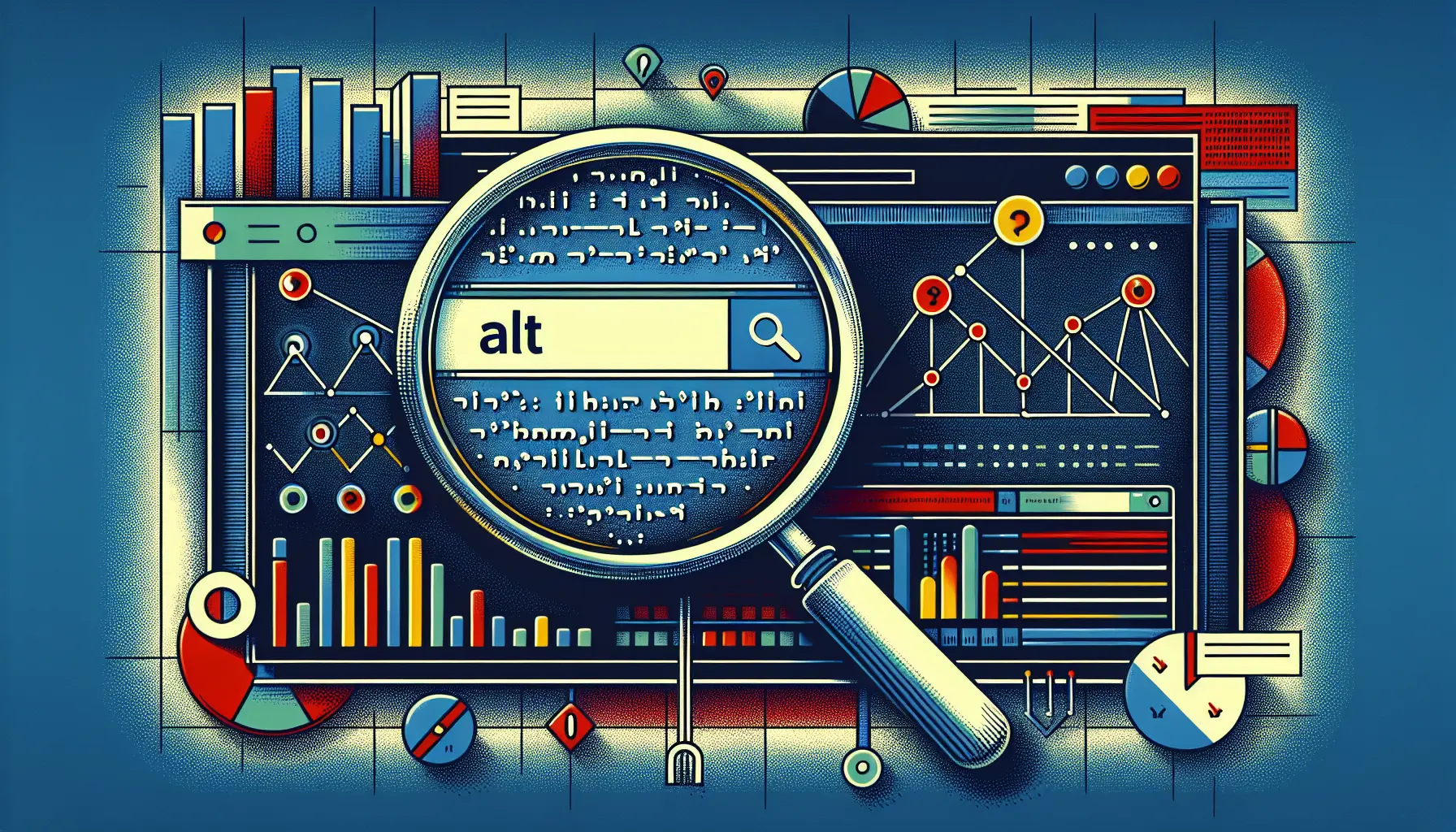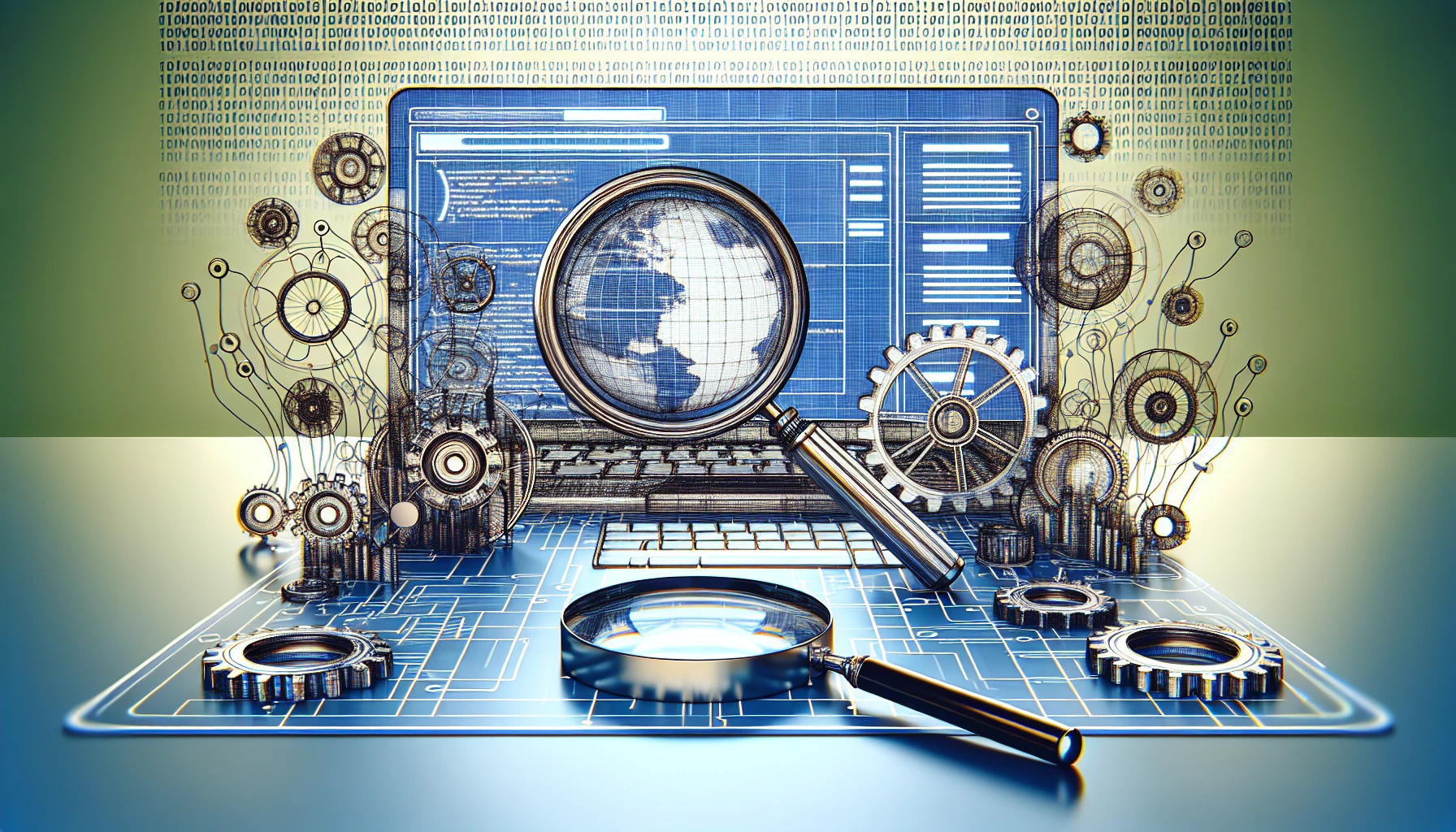10 Tips to Enhance Your Website's User Experience
To enhance your website’s user experience, start by simplifying your design and maintaining consistency to reduce cognitive load and build trust. Speed is critical, so optimize for fast loading times and prioritize mobile responsiveness for broader accessibility. Streamline navigation with descriptive labels and functional links to guide users effortlessly. Effective use of white space will highlight important information, and clear CTAs will boost conversions. Differentiate hyperlinks for easier browsing and continually gather user feedback for ongoing improvements. These strategies will engage visitors and keep them coming back for more. There’s much more to explore if we continue this journey.
Simplify Your Design
Simplicity is the key to an effective website design. When you simplify your design, you greatly enhance the user experience by reducing cognitive load. This means users can navigate your site more effortlessly, increasing engagement and satisfaction by up to 70%. An intuitive user interface is essential, as first impressions are overwhelmingly design-related. A clean and straightforward aesthetic helps users find information quickly, reinforcing positive impressions.
Incorporating adequate white space into your website design isn’t just about aesthetics; it’s about functionality too. White space improves content legibility, boosting user attention by 20% and enhancing readability. This creates an environment where users can focus on what truly matters without distractions.
As users progress through their journey on your site, eliminating unnecessary steps is important. A streamlined path reduces friction, encouraging exploration and leading to higher conversion rates. By focusing on essential design elements, you guide users smoothly through their journey, ensuring they find what they’re looking for efficiently. Additionally, implementing mobile-first design ensures that your website is accessible and functional across all devices, enhancing user retention.
Maintain Consistency
When it comes to creating a seamless user experience, maintaining consistency is where you can really make an impact. Consistent design elements like uniform fonts, colors, and layouts build trust, with studies showing a 75% increase in user trust due to visual coherence. Users often judge your website’s credibility based on how cohesive your design feels, and this directly influences their satisfaction.
A cohesive design enhances usability by making navigation intuitive. When users know what to expect as they move from page to page, they’re more likely to stay engaged, reducing drop-off rates. Regularly auditing your design standards helps you align with user expectations, fostering a more satisfying experience.
Be cautious with drastic design changes, as they can lead to confusion and a 40% increase in bounce rates. Instead, aim to maintain consistent visual elements throughout the user journey. This approach not only improves content navigation with consistent headings and styling but also creates a seamless experience that encourages users to interact with your site effectively. Additionally, maintaining design consistency can lead to lower bounce rates that correlate with improved user retention and engagement.
Optimize for Speed
Consistency in design sets the stage for an engaging user experience, but speed is what keeps the momentum going. When your website speed lags, users might leave before they even see your content. Aim for a loading time of three seconds or less; a one-second delay can slash conversions by 7%. Optimizing for speed is essential not just for retaining visitors, but also for enhancing their overall experience.
Start by compressing images to reduce loading times without losing quality. This simple step can greatly boost your website speed. Implement browser caching, which allows frequent visitors to load your site faster by storing elements locally. This enhances user satisfaction and encourages repeat visits. Additionally, using Content Delivery Networks (CDNs) can significantly improve load times by distributing content across multiple servers.
Consider using Content Delivery Networks (CDNs) to serve your content from servers closer to your users, minimizing slow page loads worldwide. Regularly testing website speed with tools like GTmetrix and Google PageSpeed Insights helps you pinpoint performance bottlenecks. It’s imperative to address these issues to improve user experience and keep your site running smoothly.
Prioritize Mobile Responsiveness
In today’s mobile-dominated world, ensuring your website is mobile-responsive is essential for keeping users engaged and satisfied. With over 50% of web traffic coming from mobile devices, it’s vital to prioritize a responsive design that adapts to various screen sizes. This not only enhances user experience but also boosts your site’s visibility, as Google favors mobile-friendly sites in search rankings. By focusing on mobile responsiveness, you increase user satisfaction and engagement, making it easier for them to navigate and interact with your content.
To help you visualize the importance of mobile responsiveness, here’s a quick comparison:
| Aspect | Desktop Experience | Mobile Experience |
|---|---|---|
| Screen Size | Large | Small |
| Interaction | Mouse & Keyboard | Touch |
| Navigation | Multi-click | Swipe & Tap |
| Design Layout | Fixed | Fluid/Responsive |
| User Focus | Content-rich | Quick Access |
Usability testing is your best friend here. Tools like Google’s Mobile-Friendly Test can highlight any issues that hinder user experience on mobile devices. Optimizing touch elements such as buttons and links helps users navigate seamlessly, reducing frustration. Embrace mobile responsiveness to create a more intuitive and user-centered web experience. Additionally, responsive web design is essential for enhancing user experience across devices.
Streamline Navigation
Finding your way through a website should always feel like a breeze, not a chore. Streamline navigation to guarantee a positive user experience by adopting a clear hierarchical menu. This structure simplifies user journeys and is preferred by 94% of users who value easy navigation as key to website usability. When users aren’t overwhelmed with options, they engage more effectively, so keep your menu items limited and focused.
Descriptive labels on your navigation buttons make a world of difference. They guide users effortlessly to the content they seek, enhancing their understanding of your site’s structure. Imagine the frustration of clicking a link only to land somewhere unexpected. Ascertain all your links are functional and lead to relevant content, as broken links can quickly drive users away and increase bounce rates. Incorporating internal links can significantly enhance site usability by guiding users to valuable, related content.
Enhance Content Quality
After ensuring your website is easy to navigate, it’s time to focus on the quality of the content your users encounter. High-quality content is essential to improving user experience and encouraging engagement. Users are more likely to stick around when they find engaging content that resonates with their needs. By increasing user dwell time by 88%, you’re not just reducing bounce rates, you’re fostering an environment where users want to explore more.
To truly captivate your audience, cater to different preferences by incorporating a variety of content formats like videos, infographics, and podcasts. This approach can boost engagement by up to 300%, bringing more website traffic your way. Remember, clear language is vital. Simplifying your text can improve comprehension by up to 70%, making it easier for users to understand your message.
Regularly update your content to keep it relevant and accurate, which improves SEO rankings and attracts more organic traffic. Most importantly, focus on providing valuable content that meets user needs and tackles their challenges. By doing so, you build trust and encourage repeat visits, ultimately nurturing brand loyalty. High-quality content isn’t just about aesthetics; it’s about connecting with your audience on a meaningful level.
Use Effective White Space
Imagine a webpage that’s easy on the eyes and inviting to explore. That’s the magic of using white space effectively. It can transform your website design by enhancing readability and guiding your user to important information. When a user interacts with your site, they should feel at ease, not overwhelmed. White space does just that by creating a clean, uncluttered layout that draws attention to key elements. This improves your user experience by reducing cognitive load and making navigation intuitive.
Consider these benefits of white space:
- Enhance readability: Adequate space around text and images makes content easier to read and comprehend.
- Highlight important information: It draws focus to the elements you want users to notice first, like headlines or calls to action.
- Support visual hierarchy: Helps users differentiate sections and prioritize information efficiently, improving your website’s user flow.
Using white space consistently across your pages fosters a cohesive design, enhancing brand identity and user trust. By prioritizing a positive user experience, you’ll encourage users to engage more with your content, ultimately leading to increased attention and interaction. Remember, sometimes less is more, and white space is an effective tool in achieving that balance.
Create Clear CTAs
A well-crafted CTA is like a friendly guide leading users to their next step on your website. Imagine it as a gentle nudge that transforms curious website visitors into engaged participants. Clear calls to action are essential for enhancing user experience and can boost conversion rates by up to 202%. By using action-oriented language, you encourage users to interact with your site, making their journey intuitive and rewarding.
Position your CTAs prominently to guarantee they’re visible and guide users effectively. The use of contrasting colors can make these CTAs stand out, tapping into color psychology to attract attention and elevate user engagement. Experiment with A/B testing to find the most effective CTA styles and placements, as this can greatly impact your conversion rates. Try different variations and see which resonates best with your audience.
Incorporate time-sensitive wording or incentives in your CTAs to create urgency, motivating users to act immediately. This approach not only enhances user experience but also builds a sense of excitement and importance around your offers. By focusing on clear, compelling CTAs, you empower website visitors to take meaningful actions, improving your overall site effectiveness.
Differentiate Hyperlinks
When it comes to enhancing website navigation, distinguishing hyperlinks can make all the difference. A key aspect of user experience is guaranteeing that hyperlinks are easily identifiable. By consistently using colors and underlining, you align with user expectations, which considerably boosts usability. This simple practice helps users navigate your website pages with ease and confidence.
To further enhance interaction design, consider these tips:
- Use longer link titles: This provides clarity and helps users understand where the link will take them, reducing confusion and potential frustration.
- Test hyperlink visibility: Try blurring colors to check if links stand out against background elements. This guarantees they’re easily noticeable, improving overall navigation.
- Differentiate primary and secondary links: Clear differentiation guides users through content hierarchies, enhancing navigation efficiency.
Additionally, consider implementing custom 404 pages to maintain engagement. These pages effectively redirect users who encounter broken links, offering alternative navigation options and minimizing disruptions.
Gather User Feedback
Gathering user feedback is essential for understanding how your website meets the needs and expectations of its users. By regularly soliciting feedback through surveys and polls, you can gain valuable insights into user preferences and identify pain points. This information is vital for making design improvements that enhance user satisfaction. Open-ended questions in your feedback forms encourage users to share honest responses, providing a clearer picture of their experiences and suggestions.
Implementing a feedback mechanism not only boosts user engagement but also shows visitors that their opinions matter. When users feel valued and involved in your website’s development, they’re more likely to remain loyal and engaged. Systematically analyzing this feedback allows you to spot common issues and trends, helping you prioritize areas for enhancement that directly impact user satisfaction.
Continuous feedback collection fosters a culture of improvement, ensuring your website evolves alongside user expectations. By adapting to the feedback you receive, you keep the user experience fresh and relevant. Remember, the goal is to create a space where users feel heard and their needs are met, ultimately leading to a more successful and user-friendly website.
Frequently Asked Questions
How to Enhance User Experience on a Website?
Boost your site’s user experience by enhancing visual design and ensuring mobile responsiveness. Focus on loading speed, intuitive navigation structure, and high-quality content. Meet accessibility standards, gather user feedback, and integrate interactive elements for engagement.
How Can We Optimise Our Website for User Experience?
Think of your website as a well-tuned orchestra. Make certain mobile responsiveness plays harmoniously with quick page load. Intuitive navigation and content hierarchy guide users, while clear calls to action and accessibility features make certain visual consistency. Gather user feedback.
How Do I Create a User Experience for My Website?
Start by conducting user research to understand needs. Apply design principles for responsive layouts and navigation simplicity. Establish a clear content hierarchy and visual consistency. Ascertain accessibility standards and gather user feedback to refine the experience continually.
How Would That Idea Improve the User’s Experience?
Think of user experience as a well-orchestrated symphony. Intuitive navigation, fast loading, and mobile responsiveness harmonize, while engaging content and clear calls to action lead the way. Consistent branding and visual hierarchy tune trust, with user feedback refining the melody.