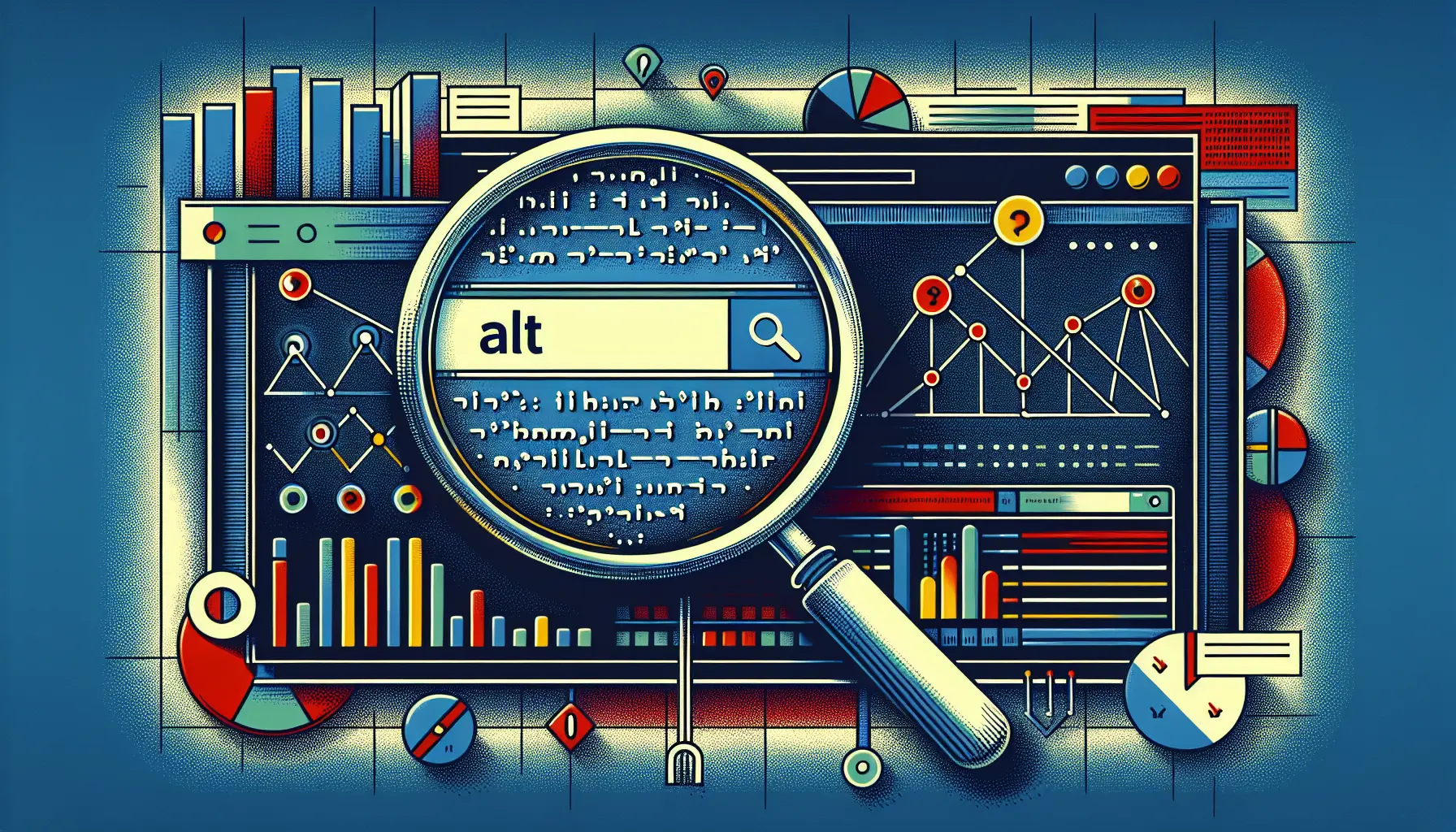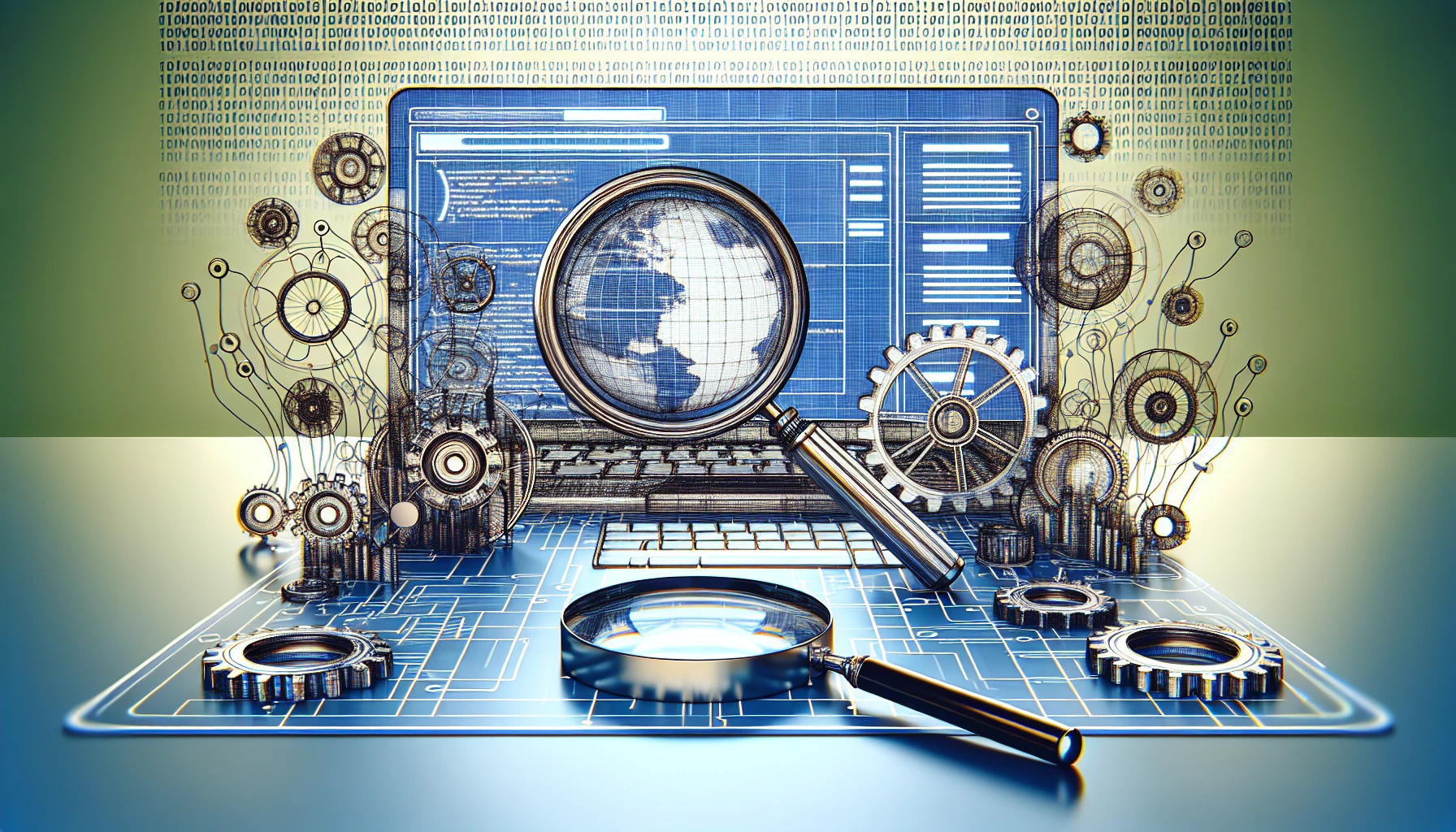Top 3 Responsive Web Design Mistakes
When designing responsive websites, you shouldn’t ignore mobile optimization. Over 50% of web traffic comes from mobile, and users will abandon sites that don’t load quickly. Avoid relying on fixed layouts; they limit flexibility and frustrate users. Embrace fluid grids for better adaptability. Also, don’t overlook accessibility features. Proper alt text, color contrast, and keyboard navigation enhance usability and comply with WCAG guidelines. Small buttons and poor spacing increase touch errors on mobile. Guarantee your site is responsive to improve performance and rankings. There’s more to explore about creating seamless user experiences.
Ignoring Mobile Optimization
Ignoring mobile optimization is a significant oversight that can greatly impact your website’s performance and user engagement. With over 50% of global web traffic originating from mobile devices, adopting a mobile-first design approach is no longer optional. Responsive web design should be your default strategy to enhance user experience and avoid navigation challenges. Users often multitask on mobile, and poor design can lead to frustration, increased bounce rates, and a poor user experience.
Prioritizing mobile optimization guarantees faster load times, as 60% of mobile users will abandon a site if it takes more than three seconds to load. This efficiency is vital not only for retaining visitors but also for improving search engine rankings. Google’s algorithms prioritize mobile-friendly websites, so neglecting this aspect can severely affect your visibility.
Furthermore, touch functionality must be a key consideration. Small buttons or closely placed clickable elements can hinder accessibility, making navigation difficult for users. Confirming elements are adequately spaced enhances usability and reduces touch errors. By embracing mobile optimization, you’ll create a seamless user experience, improve accessibility, and maintain competitive search engine rankings. Don’t underestimate the impact of a well-optimized mobile presence. Additionally, implementing responsive web design techniques can further enhance the user experience across devices.
Overlooking Accessibility Features
While optimizing for mobile devices is essential, guaranteeing that your website is accessible to all users is equally important. Overlooking accessibility features can alienate a significant portion of your audience, especially given that 15% of the global population experiences some form of disability. By adhering to accessibility guidelines, like the Web Content Accessibility Guidelines (WCAG), you can create a more inclusive experience for everyone, including visually impaired users.
Screen readers are fundamental for these users, so make certain to include alt text for images. Without it, you risk losing engagement and trust. Poor color contrast is another pitfall; it can severely hinder readability for individuals with color vision deficiencies. Use tools to check contrast ratios and confirm your colors meet WCAG standards. Additionally, following WCAG guidelines can help ensure that your site is accessible to a broader audience.
Don’t forget about keyboard navigation, essential for users with motor impairments who can’t use a mouse. Make sure your site is navigable via keyboard alone, with clear focus indicators. Label form elements explicitly, enhancing both accessibility and overall usability. These steps not only provide an inclusive experience for users with disabilities but also improve the usability for all visitors, making your website more robust and user-friendly.
Relying on Fixed Layouts
Relying on fixed layouts can severely limit your site’s flexibility, often leading to user frustration due to horizontal scrolling on smaller devices. This not only disrupts the user experience but also considerably increases bounce rates. Websites that don’t offer ideal viewing on mobile devices drive away approximately 60% of users who expect seamless interaction. A responsive design, leveraging fluid grids instead of rigid, fixed layouts, guarantees your content is accessible across various screen sizes, enhancing engagement and retention.
From a technical standpoint, fixed-width designs can’t adapt to the ever-growing diversity of mobile devices, causing essential content to become inaccessible or poorly displayed. This not only frustrates users but also impacts your site’s search engine rankings. Search engines prioritize responsive websites, so sticking to fixed layouts can severely limit your visibility and organic traffic potential. A web design agency should focus on implementing fluid grids to guarantee a seamless and adaptive user experience. Mastery of fluid grids ensures a consistent user experience across devices.
For developers, the shift from fixed layouts to responsive design is vital. By embracing fluid grids, you enhance your site’s content accessibility and guarantee it meets the standards of ideal viewing, ultimately improving your site’s performance and search engine rankings.
Frequently Asked Questions
What Are the 3 Basic Things Required for Responsive Web Design?
You need fluid grids for adaptive layouts, media queries for breakpoint management, and flexible images with performance optimization. Prioritize content, guarantee cross-device compatibility, and optimize for touchscreens using viewport settings to enhance your responsive web design.
What Is a Common Mistake Web Designers Make When Designing Their Site?
Don’t reinvent the wheel by ignoring mobile optimization. Prioritize flexible layouts, image scaling, and media queries. Guarantee touch targets enhance navigation ease. Focus on load times and browser compatibility. Implement robust testing strategies to perfect user experience.
What Are the Disadvantages of Responsive Web Design?
You’ll face performance issues with responsive web design due to loading times and content scaling. Navigation issues, SEO challenges, and compatibility problems can degrade user experience. Maintenance costs and testing difficulties further highlight design limitations and potential pitfalls.
What Are the Three Main Elements of Responsive Design?
How do you optimize user experience with responsive design? Use flexible grids for adaptive layouts, apply media queries for breakpoints strategy, and implement fluid images. Prioritize content and adopt a mobile-first approach to enhance performance optimization and viewport settings.