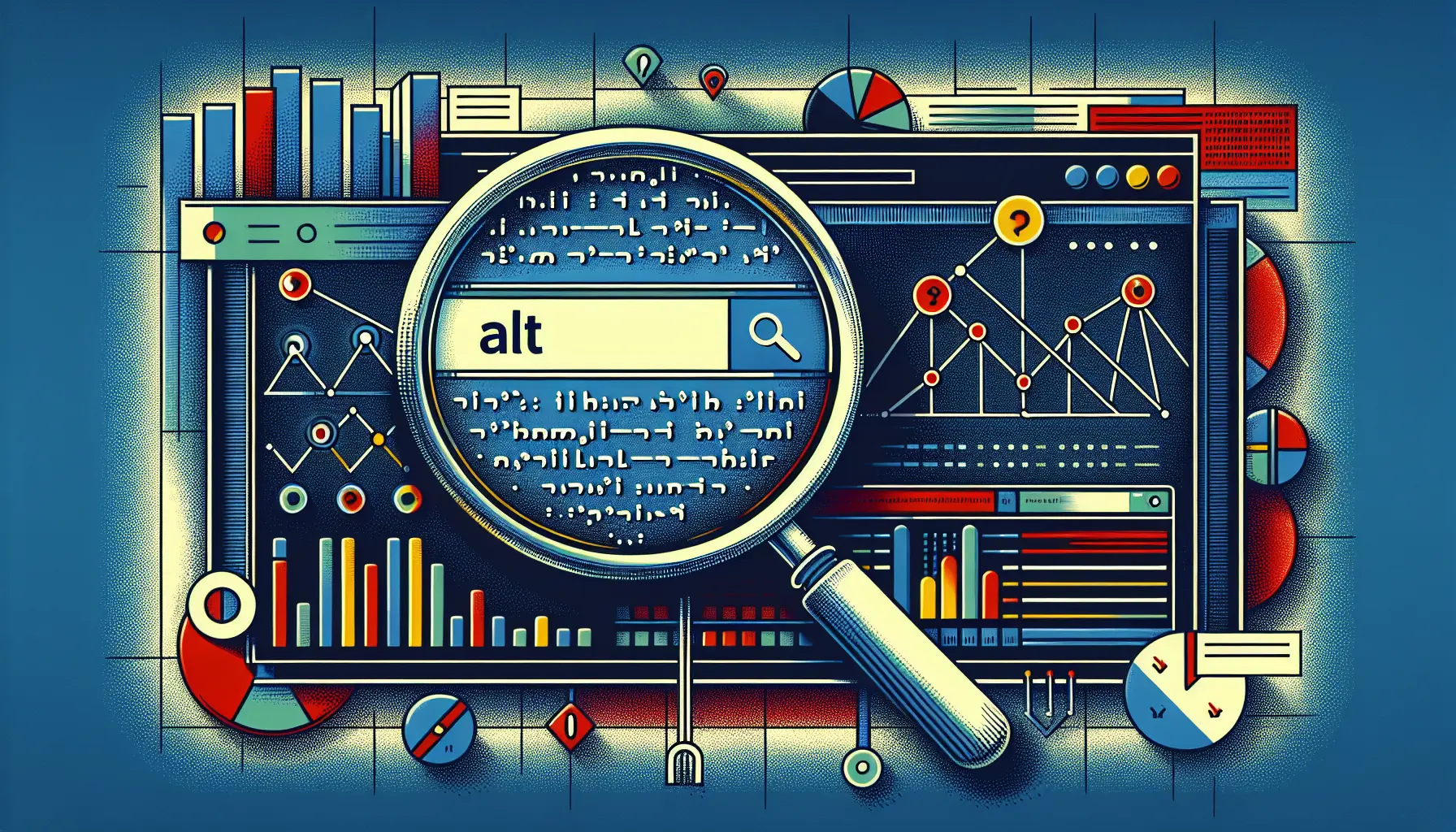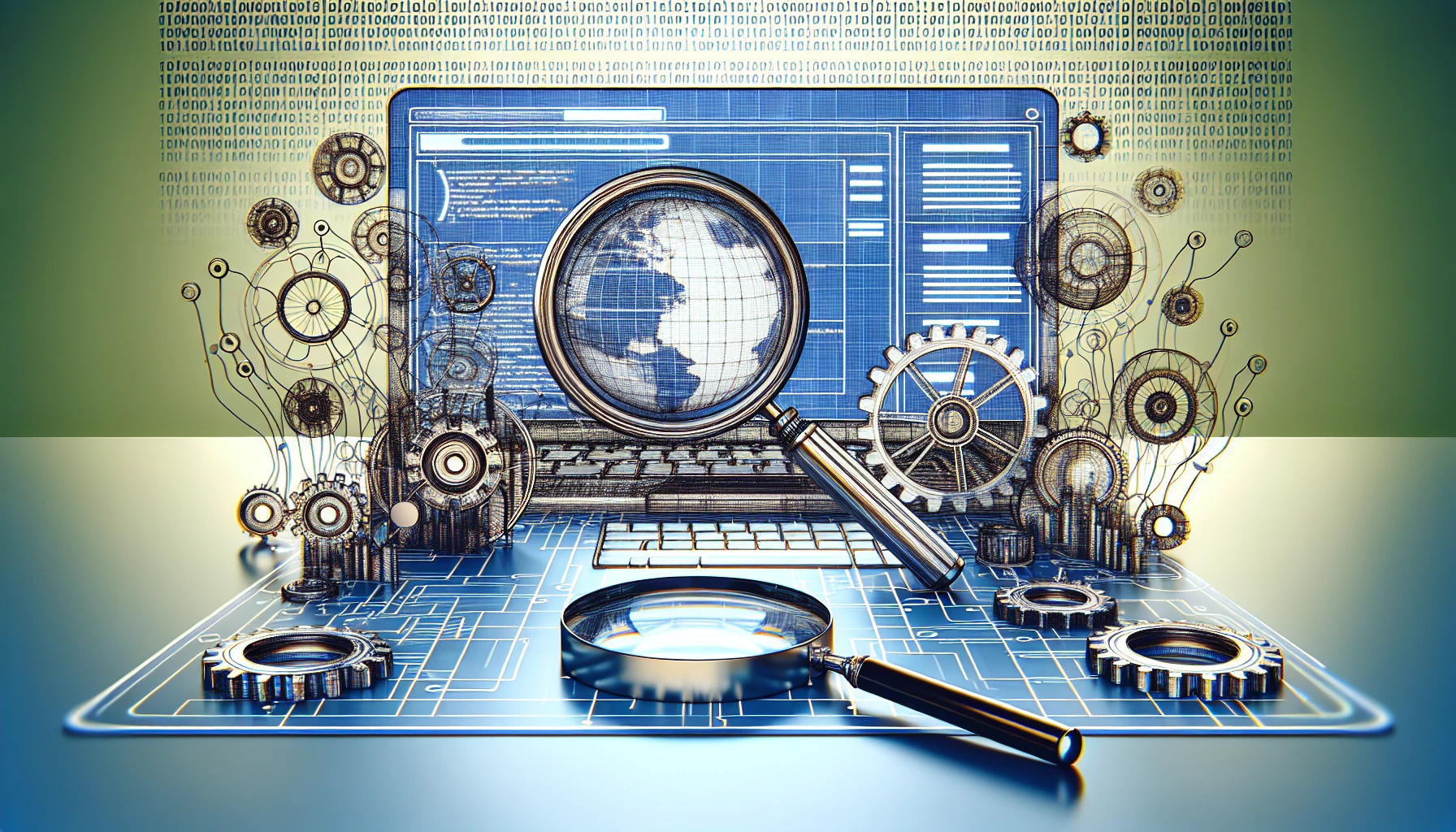What Techniques Improve Responsive Load Times?
To improve responsive load times, optimize your images by choosing the right formats and compressing them. Use lazy loading to display images only when needed.
Minify your CSS and JavaScript files to eliminate extra characters that slow loading. Enable browser caching and set caching policies to store resources locally. Integrate a CDN to speed up content delivery and consider asynchronous loading to enhance user experience. Prioritize the critical rendering path by identifying necessary resources first, and enhance server performance with ideal configurations. These strategies will noticeably boost your site’s speed and efficiency, offering insights into even more techniques.
Optimize Images
Optimizing images is one of the quickest ways to improve your website’s responsive load times. Start by choosing the right image formats, like JPEG, PNG, or the more efficient WebP, to balance quality and size. Implement image compression to reduce file sizes without sacrificing clarity. This step can greatly boost your site’s speed, especially on mobile devices where load times are vital.
Consider using lazy loading to only load images when they’re visible on the user’s screen. This technique conserves bandwidth and enhances performance, which is essential for responsive design.
Don’t forget to add descriptive alt attributes to your images; they not only improve accessibility but also boost SEO.
Integrating a Content Delivery Network (CDN) can further optimize image delivery. A CDN distributes your images across multiple servers worldwide, reducing the distance data travels and speeding up load times.
Pay attention to visual hierarchy, ensuring images are properly sized and positioned for mobile optimization. This enhances user experience by maintaining a clean, organized look across devices.
Minify CSS and JavaScript
After enhancing your website’s performance with image optimization, it’s time to focus on streamlining your site’s code by minifying CSS and JavaScript.
Minification reduces file sizes by removing unnecessary characters like spaces and comments, greatly improving load times. This process guarantees your code remains functional while shedding excess weight, allowing browsers to process it faster.
To implement minification effectively:
-
Evaluate Code Organization: Start by confirming your CSS and JavaScript files are well-organized. This makes the minification process smoother and helps you identify redundant or unused code.
-
Select the Right Tools: Choose tools that suit your development environment. Popular options include UglifyJS for JavaScript and CSSNano for CSS. These tools automate minification, saving you time and effort.
-
Integrate into Your Workflow: Make minification a part of your build process. Use task runners like Gulp or Webpack to automatically minify files during development.
-
Test Your Site: After minifying, test your site thoroughly to verify all functionalities work as expected. Sometimes minification can introduce errors, so catching them early is essential.
Enable Browser Caching
To speed up your website’s performance, enabling browser caching is a key strategy. When users visit your site, their browser downloads files like images, stylesheets, and scripts. By enabling caching, you allow these resources to be stored locally on the user’s device. This means that when the user revisits your site, their browser can load these files from the cache instead of downloading them again, greatly reducing load times.
To implement browser caching effectively, you’ll need to set cache control headers. These headers instruct the browser on how long to store cached resources. You can adjust the browser cache expiration time based on how often specific content changes. For example, static assets like logos can have a long expiration, while dynamic content may require shorter durations.
Setting the right cache control headers requires a balance between performance and ensuring users see updated content. Use headers like “Cache-Control” and “Expires” to define your caching policy. This approach helps you control the lifespan of cached resources, improving load times without sacrificing content freshness.
Implement Content Delivery Networks
Building on the benefits of browser caching, another powerful method to enhance your website’s load times is by implementing Content Delivery Networks (CDNs). CDNs distribute your website’s content across various servers globally, reducing latency and improving load times.
When considering CDNs, keep these key points in mind:
-
CDN Benefits: CDNs can greatly boost your website’s performance by reducing server load and offering high availability. They also enhance CDN security by protecting against DDoS attacks.
-
CDN Challenges: Be aware of potential setbacks, such as complexities in CDN integration and the possibility of configuration errors. These can affect performance if not managed correctly.
-
CDN Selection: Choosing the right CDN involves evaluating factors like coverage, reliability, and support. Consider CDN pricing to verify it aligns with your budget without compromising on quality.
-
CDN Alternatives: While CDNs are effective, it’s wise to explore alternatives like peer-to-peer content delivery or edge computing for unique needs.
Integrating a CDN can be transformative, but it’s crucial to weigh the benefits and challenges carefully. Proper CDN selection and management will lead to ideal performance and security, ultimately enhancing your user experience.
Use Asynchronous Loading
One effective strategy to enhance your website’s load times is by using asynchronous loading for resources like JavaScript and CSS. When you load scripts asynchronously, the browser doesn’t need to wait for one script to finish downloading before it starts another. This means your website can continue rendering other parts of the page while scripts are still loading. By adopting asynchronous scripts, you’re employing a smart loading strategy that can considerably reduce delays and improve user experience.
To help you understand the impact of asynchronous loading, here’s a simple table:
| Loading Strategy | Browser Behavior | User Experience |
|---|---|---|
| Synchronous | Loads one script at a time, blocking other processes | Slower page load, potential lag |
| Asynchronous | Loads multiple scripts simultaneously without blocking | Faster, smoother interactions |
| Deferred | Loads scripts after HTML parsing, non-blocking | Efficient, less initial delay |
Prioritize Critical Rendering Path
Getting a grasp on the critical rendering path can greatly enhance your website’s performance. By prioritizing this path, you guarantee that users see your content as quickly as possible.
Here’s how you can efficiently manage the critical rendering path:
-
Identify Critical Resources: Determine which resources are essential for the initial rendering of your site. These might include CSS files, key JavaScript files, and images. Prioritize them to load first.
-
Minimize Render Blocking: Render blocking resources delay the display of your content. To minimize this, place CSS in the document head and defer non-critical JavaScript to load after the main content.
-
Inline Critical CSS: By inlining CSS directly into your HTML, you reduce the number of requests made to the server. This means your page can render faster, as it doesn’t have to wait for external CSS files to load.
-
Use HTTP/2: If your server supports it, HTTP/2 can help load multiple resources simultaneously, reducing the time it takes to deliver critical resources to the browser.
Prioritizing the critical rendering path guarantees that users experience faster load times, improving overall user satisfaction and engagement.
Focus on reducing render blocking and delivering critical resources swiftly to make a noticeable impact.
Compress and Optimize Files
When aiming to improve your website’s load times, compressing and optimizing files is essential. By reducing file sizes through file compression, you can greatly speed up the delivery of content to your users. Start by compressing images, scripts, and stylesheets. Tools like Gzip and Brotli can compress your text files, reducing the data that needs to be sent over the network.
Asset optimization goes hand in hand with file compression. It involves refining the assets on your site to minimize their weight and complexity. You can optimize images by choosing the right format and reducing their resolution where high quality isn’t necessary. Tools like ImageOptim or TinyPNG can help with image optimization.
For a quick reference, here’s a table highlighting some tools and their uses:
| Tool | Purpose | Benefit |
|---|---|---|
| Gzip | File Compression | Reduces text file sizes |
| ImageOptim | Asset Optimization | Compresses images effectively |
| MinifyCSS | Asset Optimization | Removes unnecessary CSS code |
Incorporating these techniques guarantees your site’s assets are leaner, leading to faster load times. With compressed and optimized files, you’re not only enhancing user experience but also improving your website’s performance in search engines.
Enhance Server Performance
How can you guarantee your website handles traffic efficiently and delivers content swiftly to users? Enhancing server performance is essential. You can achieve this by focusing on optimizing server configuration and resource allocation. Here’s how you can go about it:
-
Optimize Server Configuration: Confirm your server is configured to handle multiple requests efficiently. Use technologies like HTTP/2 or HTTP/3, which offer multiplexing and reduced latency, to speed up data transfer.
-
Efficient Resource Allocation: Allocate resources such as CPU, memory, and bandwidth based on your website’s needs. Avoid over-allocating, which can lead to wasted resources, or under-allocating, which can cause bottlenecks.
-
Implement Caching: Use caching mechanisms like Varnish or Redis to store frequently accessed data closer to the user. This reduces the load on your server and decreases load times for repeat visitors.
-
Use a Content Delivery Network (CDN): A CDN distributes your content across multiple servers worldwide. This means users access data from the server closest to them, reducing latency and improving load times.
Frequently Asked Questions
How Does Responsive Design Affect Load Times on Different Devices?
Think of responsive design as a chameleon adapting to its surroundings. You use media queries and image optimization to guarantee load times remain swift. Device testing, viewport settings, and content delivery further smooth the experience across different devices.
Can Lazy Loading Improve User Experience on Mobile Networks?
You can enhance mobile user engagement by utilizing lazy loading. It reduces initial load times, allowing users to access content faster. This method benefits users on mobile networks, leading to a smoother, more efficient browsing experience.
What Role Do Web Fonts Play in Load Times?
Coincidentally, your choice of web fonts can greatly impact font loading and web performance. Optimize them by using fewer font weights, enabling font-display: swap, and preloading key fonts to guarantee a faster, smoother user experience.
How Do Third-Party Plugins Impact Website Speed?
Third-party plugins can slow down your website’s speed. To improve plugin performance, you should manage scripts carefully. Disable unnecessary plugins and guarantee essential ones are optimized, reducing load times and enhancing overall user experience.
Is There a Difference in Optimization for Single-Page Applications?
You’ll find optimizing single-page applications involves unique strategies. Single-page caching is essential for storing necessary data locally, and ensuring quick API response times enhances performance, keeping your application smooth and responsive for users.