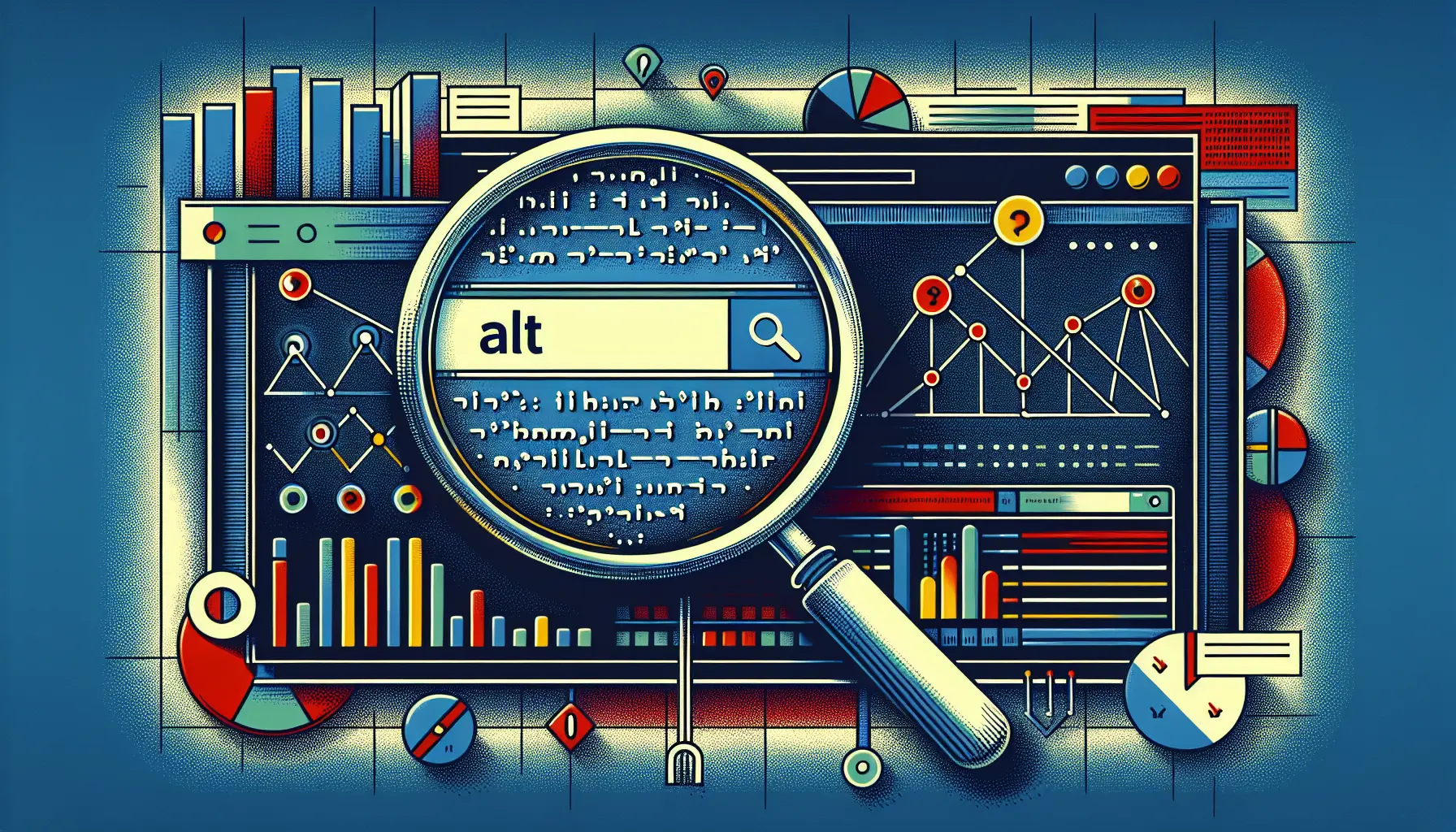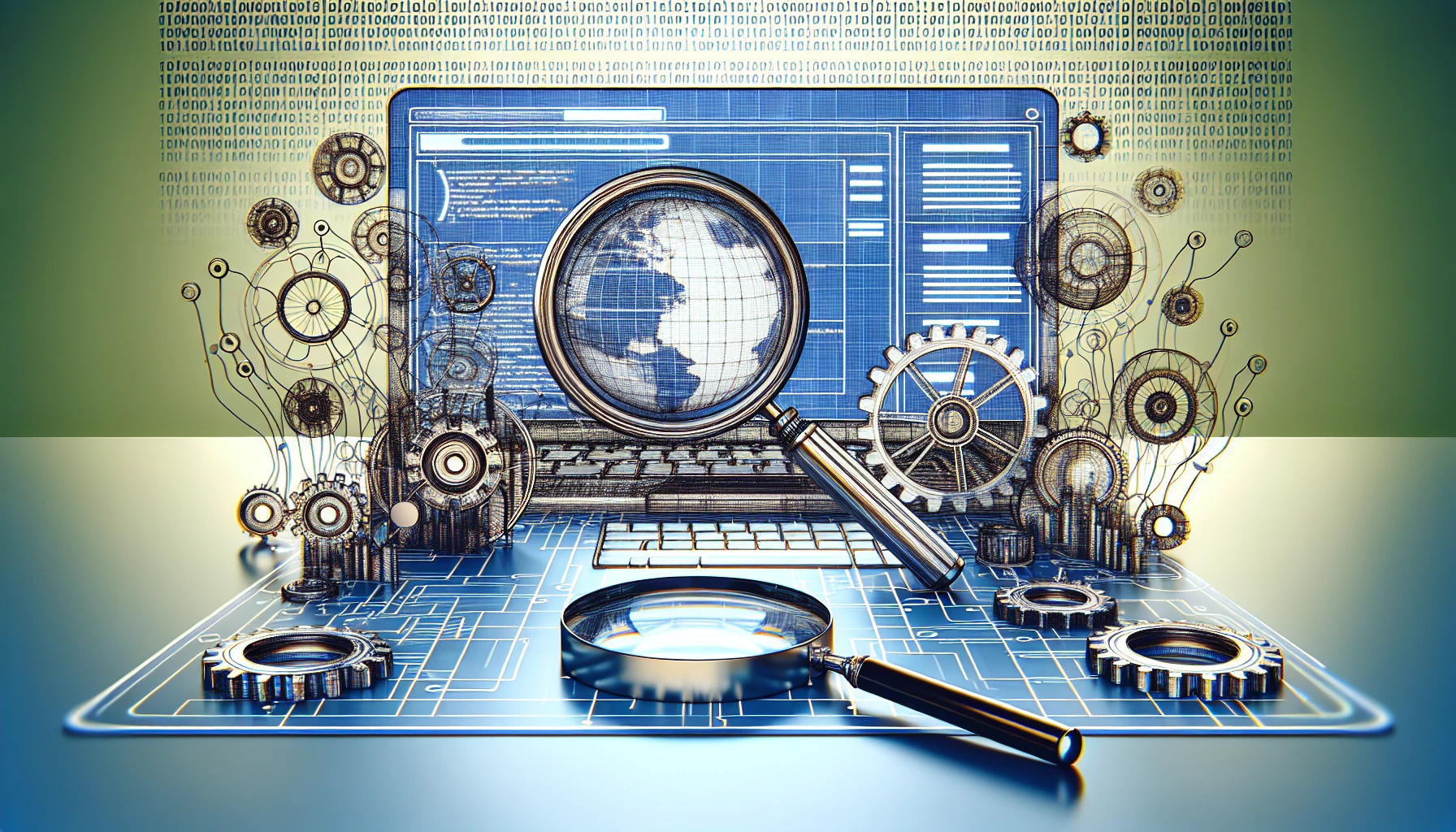Best Responsive Design Techniques for Beginners
To jumpstart your journey in responsive web design, start with fluid grid layouts. They use percentages instead of fixed pixels, ensuring your site looks great on any device.
Next, make images and media flexible. Optimize them for speed without losing quality, and use CSS properties like ‘max-width: 100%’ so images don’t overflow. Finally, harness the power of media queries. They adapt your design based on device characteristics and are essential for creating a seamless experience across different screens. Focus on a mobile-first strategy by designing for smaller screens first, and you’ll discover even more techniques to enhance your skills.
Fluid Grid Layouts
When it comes to designing websites, fluid grid layouts are all about maintaining flexibility and adaptability across different devices. You want your website to look great on a smartphone, tablet, or desktop, right? That’s where grid systems come in. They help you create a structure that can seamlessly adjust to various screen sizes without losing its aesthetic appeal or functionality.
Start by thinking of your page as a collection of columns. Instead of fixed pixel values, use percentages for widths. This approach allows your layout to stretch or shrink in response to the user’s device, achieving layout adaptability effortlessly.
You’re fundamentally creating a design that’s like a liquid, flowing to fill the space it’s given. This guarantees a consistent user experience across all platforms.
Flexible Images and Media
Versatility in design guarantees that images and media are just as adaptable as the layout they inhabit. To achieve this, you should focus on image optimization. By compressing images and using formats like WebP, you facilitate faster loading times without compromising quality. This step is essential since large, unoptimized images can greatly slow down your site, deterring users.
Next, you must make your images flexible. Use CSS properties like ‘max-width: 100%’ to facilitate images scale according to their container, adapting seamlessly to different screen sizes. This approach prevents images from overflowing their containers or becoming pixelated on larger displays.
Don’t overlook the importance of responsive typography in your design. Just as images need to flex, so does text to maintain readability. Use relative units like ’em’ or ‘rem’ instead of fixed ones like ‘px’ for font sizes, allowing text to resize proportionately with the viewport.
Media Queries
Media queries are a critical component of responsive design, enabling you to tailor styles based on a device’s characteristics like screen size, resolution, or orientation.
They let you apply specific CSS rules when certain conditions are met, guaranteeing your website looks great on any device. To effectively use media queries, start with a clear breakpoints strategy.
Breakpoints are the points at which your website’s layout will change to accommodate different screen sizes. Common breakpoints might include widths for tablets, desktops, and larger screens.
Adopting a mobile first approach is a smart way to utilize media queries. This means you start by designing for the smallest screen size, typically a smartphone, and then progressively enhance the design as the screen size increases.
Frequently Asked Questions
What Is the Difference Between Responsive and Adaptive Design?
Imagine a chameleon changing colors. Responsive layout flows seamlessly across devices, like water adapting to any container. Adaptive components, however, resemble puzzle pieces, snapping into place for specific screen sizes, requiring pre-defined breakpoints.
How Do Responsive Design and SEO Work Together?
Responsive design and SEO work together by ensuring your site looks great on all devices, which boosts user experience enhancement. Mobile optimization strategies are essential because they improve load times and accessibility, positively impacting your search engine rankings.
What Tools Can Help Test the Responsiveness of a Website?
You’re wondering about testing website responsiveness. Use browser testing tools like BrowserStack or responsive frameworks like Bootstrap and Foundation. They let you see how your site adapts across devices, ensuring a seamless user experience.
How Can I Ensure My Design Is Accessible on All Devices?
You’ve discovered the mystical art of designing for every device. Start with a mobile first approach, embrace flexible grids, and test frequently. Remember, not everyone’s on a 60-inch screen, so adaptability is key.
What Are Some Common Mistakes to Avoid in Responsive Design?
When tackling responsive design, don’t overlook layout flexibility. It’s essential. Avoid relying solely on media queries; they can’t fix everything. Test your designs on multiple devices to guarantee consistency and adaptability across different screen sizes.