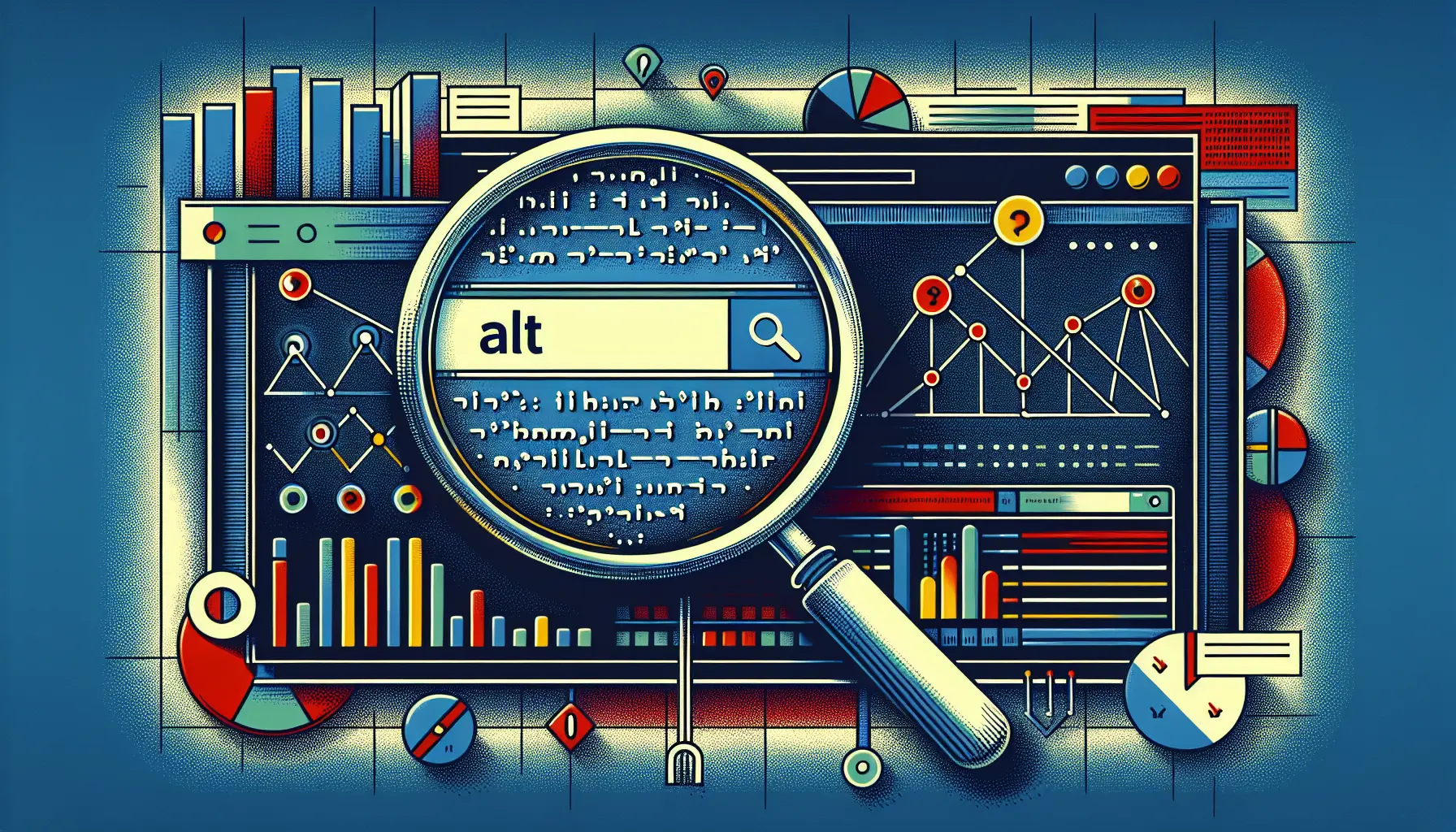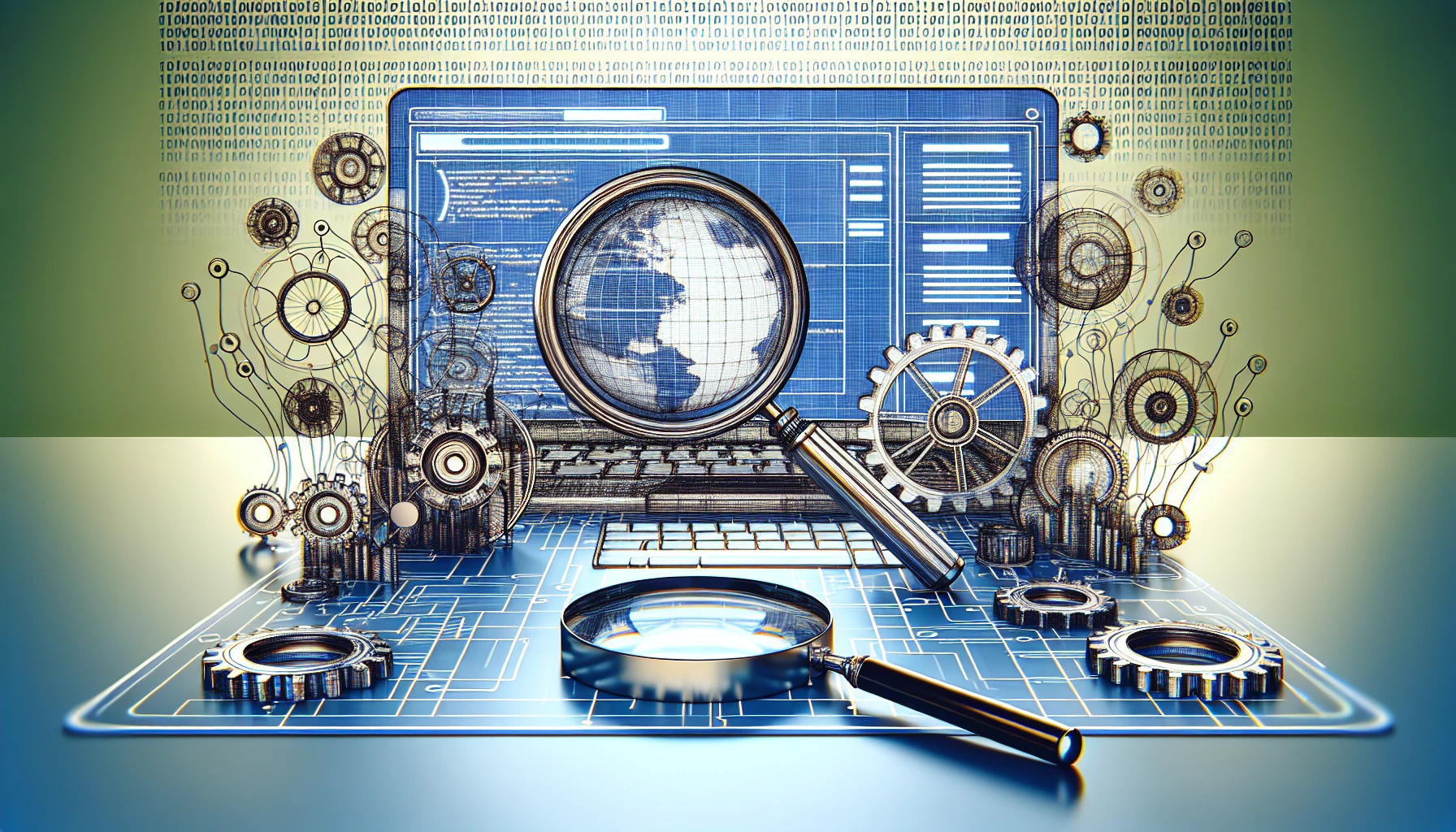What Are Advanced Responsive Design Techniques?
Mastering advanced responsive design techniques guarantees your website delivers excellent user experience on any device. Start with fluid grid layouts, which use relative units to adapt seamlessly to various screen sizes.
CSS media queries help style elements based on device characteristics, while making sure flexible images and videos maintain aspect ratios effortlessly. Enhance readability with advanced typography using scalable units like ems and rems. Performance optimization is imperative—compress images, enable lazy loading, and use minified scripts. These strategies reduce load times and enhance efficiency. Stay tuned to explore how these techniques can transform your site’s adaptability and performance.
Fluid Grid Layouts
Immerse yourself in the world of fluid grid layouts, a cornerstone of advanced responsive design that assures your website looks great on any device. When you explore fluid grids, you’re embracing a method that scales content seamlessly across various screen sizes.
This technique involves using relative units like percentages instead of fixed units like pixels. By doing so, your layout becomes inherently flexible, allowing elements to resize and reposition themselves dynamically.
Start by defining a flexible grid system where each column width is calculated as a percentage of the total width. This guarantees that the grid adapts to the viewport size.
As you structure your website, keep in mind that a fluid grid doesn’t just apply to the layout’s main framework. It extends to images and embedded media as well. Use CSS to assure that these elements adjust fluidly, maintaining their aspect ratios and preventing overflow issues.
Incorporate fluid typography to complement your grid. By using relative units like em or rem, text scales appropriately with the layout, enhancing readability on smaller screens.
Mastering fluid grid layouts empowers you to deliver a consistent, engaging user experience regardless of device.
CSS Media Queries
Building on the foundation of fluid grid layouts, CSS media queries are your next tool for crafting a responsive website. They allow you to apply specific styles based on the characteristics of the user’s device, like screen size, orientation, or resolution.
By using media queries, you can guarantee your site looks great on any device, from a large desktop monitor to a small smartphone screen.
To implement media queries, you’ll define breakpoints that match different device specifications. For instance, you might’ve one set of styles for screens wider than 768 pixels and another for those smaller.
This flexibility lets you adapt your design to various viewports, enhancing user experience and accessibility.
Start by writing a simple media query in your CSS file. Use the ‘@media’ rule, followed by the conditions you’re targeting.
For example:
@media (max-width: 768px) {
body {
background-color: lightblue;
}
}
This code changes the background color for devices with screens 768 pixels wide or less.
Media queries empower you to tailor content presentation, optimize performance, and maintain a cohesive design across all devices, making them indispensable in responsive web design.
Flexible Images and Videos
A successful responsive design isn’t just about adaptable layouts; it also requires flexible images and videos that seamlessly adjust to different screen sizes. When creating a responsive site, you need to guarantee that media elements don’t break the design or consume too much bandwidth on smaller devices. You can achieve this by using CSS techniques like ‘max-width: 100%’ for images, ensuring they shrink with the viewport without losing aspect ratio.
For videos, embedding them responsively often involves wrapping them in a container with a padding-top set to a percentage, maintaining the aspect ratio. Tools like ‘picture’ elements for images and ‘srcset’ attributes help in serving the right media size for a given device, optimizing both performance and user experience.
Here’s a quick table to guide you on the responsive techniques:
| Technique | Purpose | Example Code |
|---|---|---|
| ‘max-width: 100%’ | Scale images | ‘img { max-width: 100%; }’ |
| ‘picture’ element | Art direction for images | ‘ |
| ‘srcset’ attribute | Serve different image sizes | ‘ |
| Video container | Maintain video aspect ratio | ‘div { padding-top: 56.25%; }’ |
| Media queries | Style adjustments for media | ‘@media {…}’ |
Implement these tactics, and you’ll guarantee your images and videos look great on any device.
Advanced Typography Techniques
Typography plays an essential role in responsive design, as it directly impacts readability and aesthetic appeal across different devices. Implementing advanced typography techniques guarantees your text looks great and functions well, no matter the screen size.
Start by using scalable units like ems or rems instead of fixed pixels. This flexibility allows text to resize proportionally with the viewport, maintaining consistency.
Next, consider setting up a fluid typography system using CSS media queries. This method dynamically adjusts font sizes based on screen dimensions, providing an ideal reading experience. You can achieve this by defining breakpoints where font sizes adapt fluidly, guaranteeing text remains legible and visually appealing.
Choose web-safe fonts that load quickly and look good on all devices. Google Fonts offers a wide selection, but be mindful of performance impacts when choosing multiple typefaces.
Also, implement font-display: swap in your CSS. This property improves perceived loading times by showing fallback fonts until the custom fonts fully load.
Performance Optimization Strategies
To guarantee your responsive design excels, it’s important to address performance optimization strategies. Start by compressing images because large files slow down load times. Use formats like WebP or SVG for smaller sizes without losing quality. Implement lazy loading to make sure images load only when they’re needed, which conserves bandwidth and boosts speed.
Next, minimize CSS and JavaScript files through minification. This process removes unnecessary characters, reducing file size and improving load times. You can also combine multiple files into one to decrease the number of HTTP requests, which speeds up page rendering.
Leverage browser caching to store static resources locally on users’ devices. By doing this, repeat visitors will experience faster load times since their browsers won’t need to download the same content again.
Also, consider using a Content Delivery Network (CDN) to distribute your content closer to users, reducing latency and enhancing performance.
Don’t forget to optimize fonts by limiting the number of font families and weights you use.
Frequently Asked Questions
How Can Responsive Design Affect User Engagement and Retention?
Imagine a frustrated user leaving your site because it wasn’t mobile-friendly. Responsive design enhances engagement by ensuring seamless experiences across devices, boosting retention by making users feel valued and understood. Don’t lose them; adapt and thrive.
What Role Does Javascript Play in Advanced Responsive Design?
JavaScript’s essential for advanced responsive design. You can dynamically adjust layouts, load content conditionally, and enhance interactivity, ensuring users get a seamless experience on any device. Don’t underestimate its impact on engagement and retention.
How Does Responsive Design Impact SEO and Search Rankings?
Responsive design boosts your SEO by improving user experience on all devices, decreasing bounce rates, and enhancing page loading speed. Search engines favor mobile-friendly sites, so adopting responsive design can elevate your search rankings and visibility.
Can Responsive Design Techniques Be Applied to Web Applications?
Like a chameleon adapting to its environment, you can apply responsive design to web applications. Guarantee your app’s fluidity across devices, enhancing user experience and engagement. Don’t just adapt; thrive in the digital ecosystem.
What Are the Common Challenges in Maintaining Responsive Design Across Different Browsers?
You often face challenges like inconsistent CSS support across browsers, varying default styles, and JavaScript differences. To maintain responsive design, test across multiple platforms, use feature detection, and implement fallbacks for unsupported features.