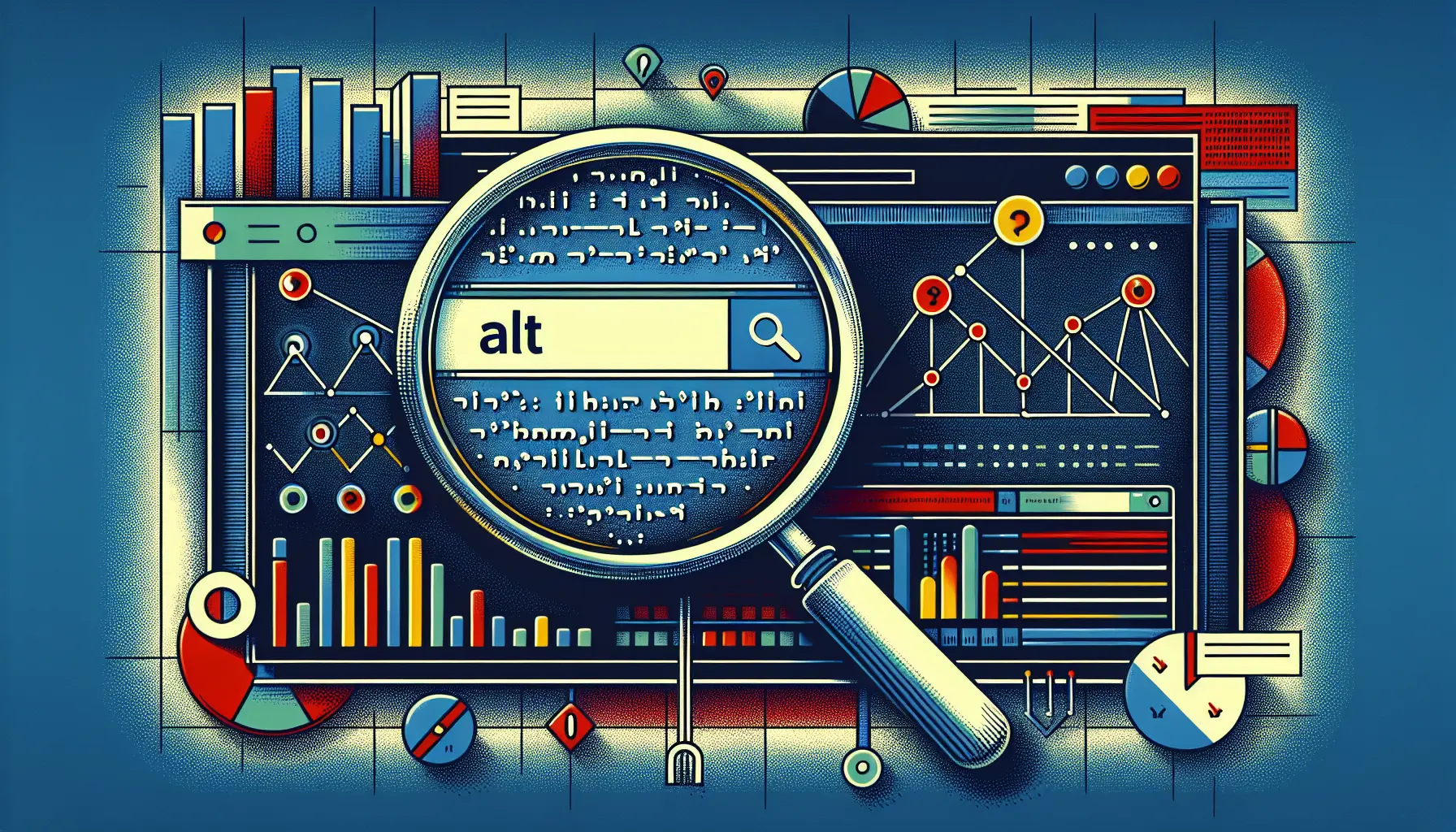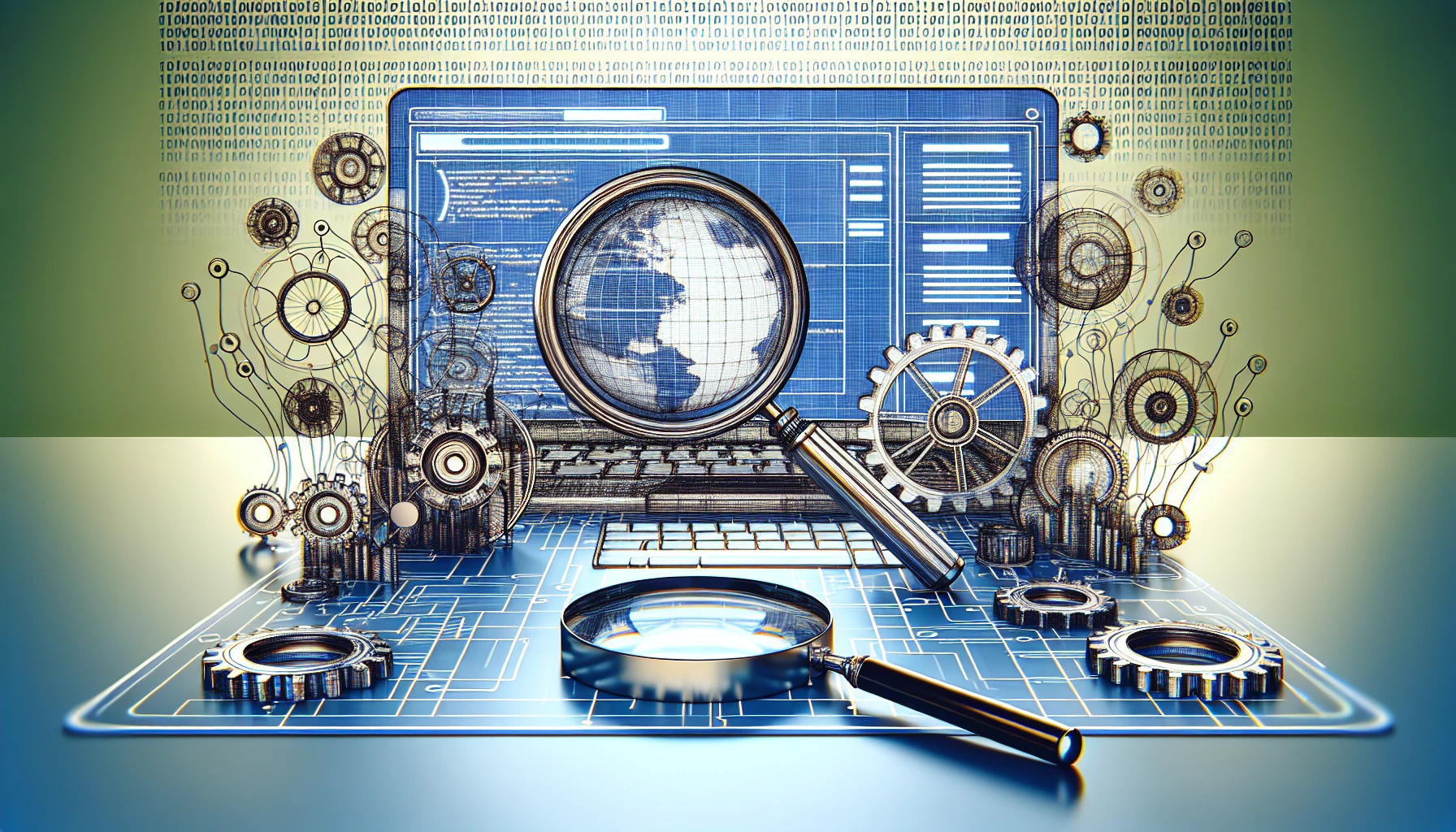7 Easy Tips to Polish Your Web Design
Do you want to make your website stand out for its visual appeal and ease of use? A few subtle tweaks in your design can make all the difference!
Here are seven super simple tips to give your website a professional touch. It’s all about those small details that often get overlooked but have a big impact.
1. Smart Space Optimisation
Instead of sticking to the boring default of 50/50 layouts, try adjusting your column widths to fit your content better.
For instance, if you have an image and some text, you might make the image take up around nine columns and the text just three.
This makes everything easier to read and looks way cooler too.
2. Perfect Those Fonts
Fonts can be tricky, but they’re crucial! Some fonts can be too loose or too tight.
By adjusting the letter spacing slightly, you can make them a lot more readable and balanced.
Turn the spacing down by about 4%. This simple tweak can make a big difference in how nice your text looks.
3. Get the Line Heights Right
Line height is another little detail that makes a big difference.
For titles, keep the line height tighter, and for paragraphs, give them a bit more space to breathe.
Use percentages instead of fixed values to set your line heights.
This creates a more comfortable reading experience.
4. Embrace the 8px Grid System
Using an 8px grid system can save you from a lot of headaches with uneven layouts.
It makes scaling more consistent and avoids the mess of odd numbers or decimals.
Try it out, and you’ll see your design fall into place much more smoothly.
5. Use the Golden Ratio for Font Sizes
Finding the perfect balance between headlines and body text can be tricky, but here’s a trick: the golden ratio.
For example, if your body font size is 16, you can multiply it by 2 to find a good size for your headlines, which would be 32. This helps everything look perfectly in harmony.
6. Play with Shades and Tints
Instead of falling back on boring old gray backgrounds, use shades and tints of your main background color to create a harmonious color palette.
For instance, if your website has an off-white beige background, make lighter and darker versions of that color for a cohesive look.
It’s a small change that makes everything look more connected.
7. Maintain Icon and Text Harmony
Icons not matching your text weight? It can be distracting, but it’s an easy fix. Adjust the stroke weights of your icons to align with the surrounding text.
Final Thought
Remember, it’s all about focusing on those small details. By applying these tips, you’ll have a site that’s not only visually appealing but also easy to read and professional.
Just take your time, tweak your design, and watch it transform!