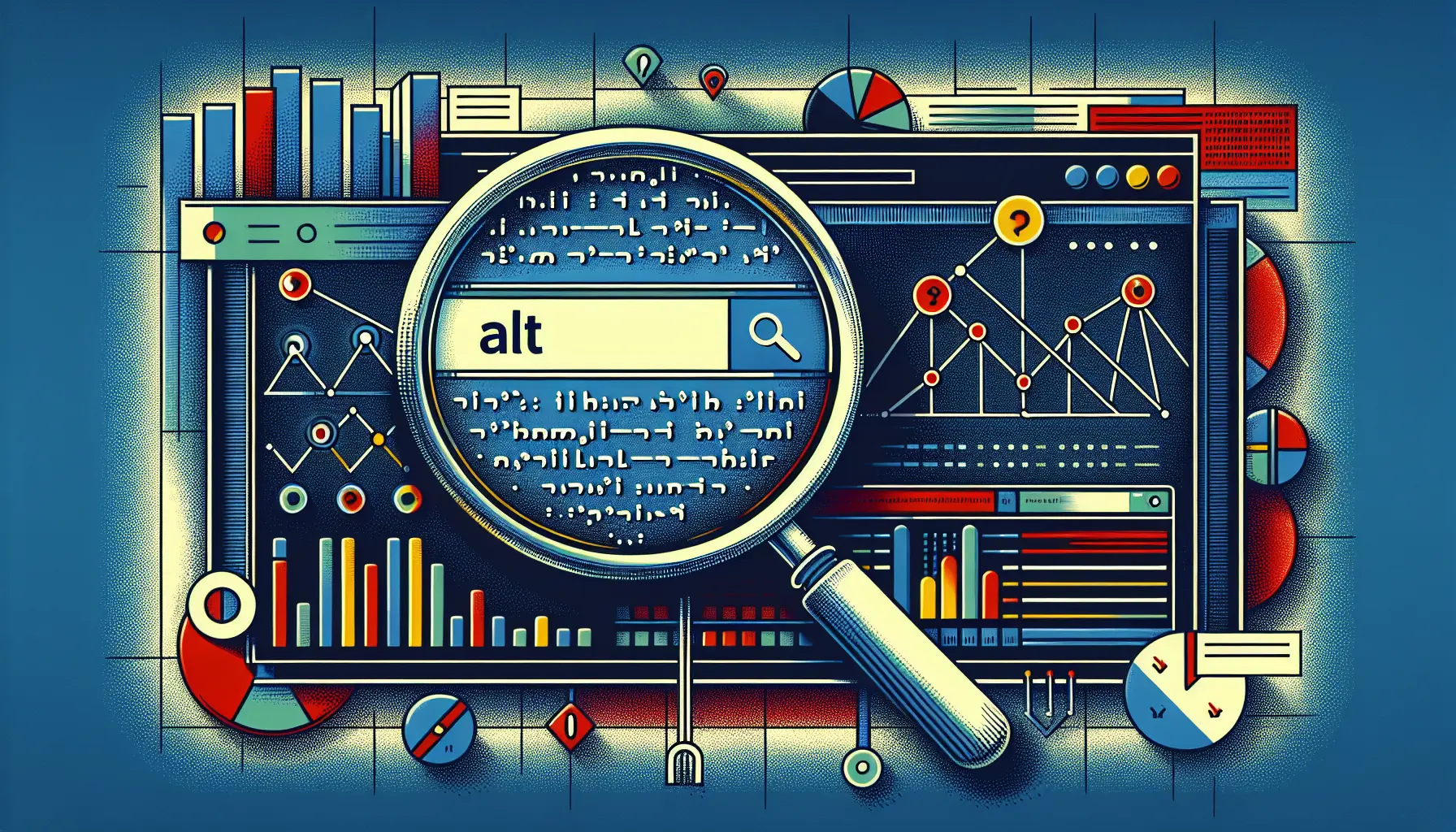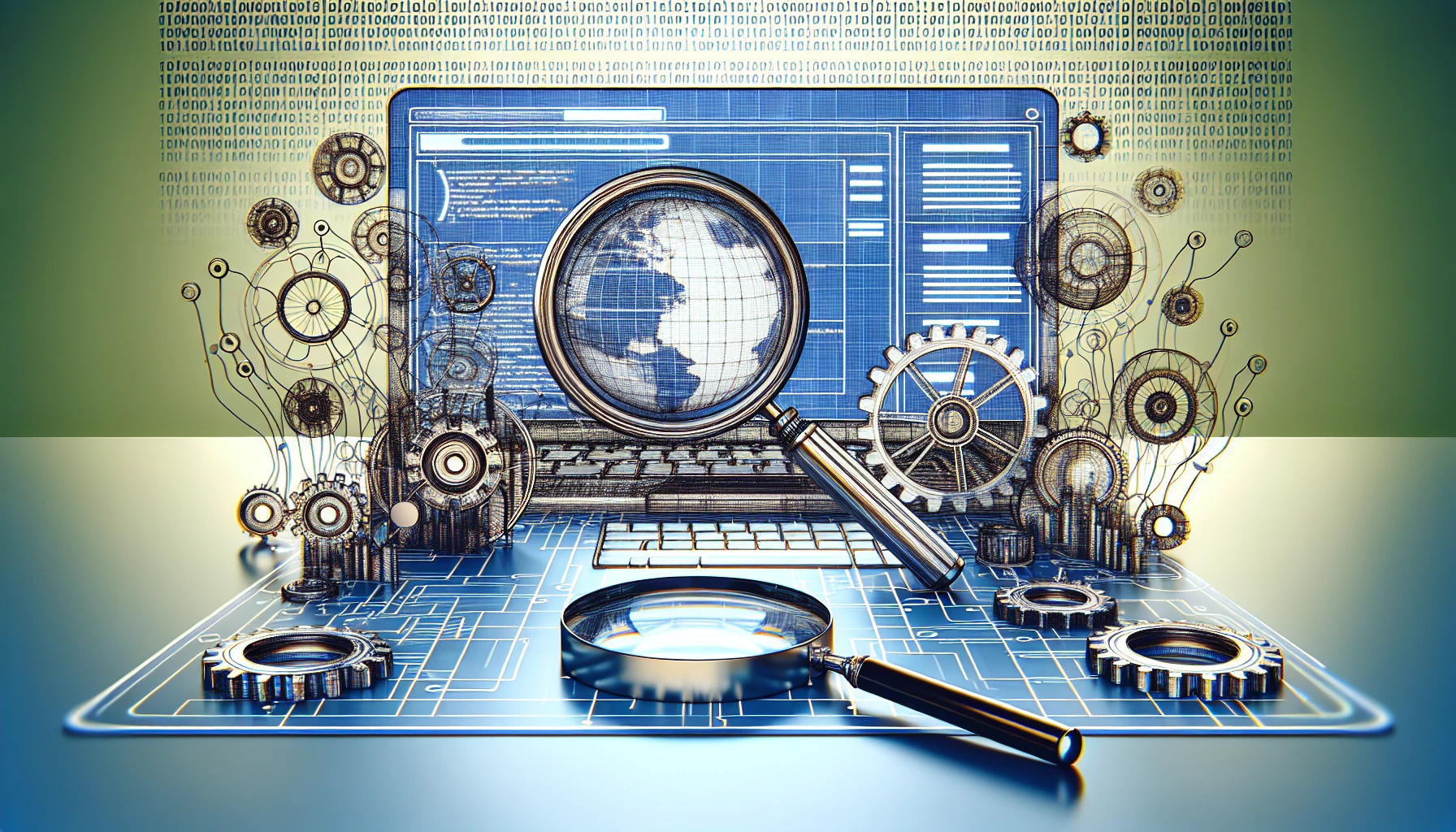Crucial Role of Internal Linking in SEO
Your SEO will improve if you are mindfu of internal linking. This strategy guarantees search engines index your site efficiently by guiding them through vital pages.
By connecting content with relevant anchor text, you distribute authority across your site, boosting your domain’s strength. Internal links enhance user experience by creating a clear navigation path that encourages visitors to explore more.
To implement an effective strategy, prioritize link placement, maintain diverse and relevant anchor texts, and regularly audit links for functionality. By mastering these practices, you’re set to uncover even more about optimizing your site’s SEO.
Understanding Internal Links
When it comes to SEO, understanding internal links is fundamental for optimizing your website’s structure and enhancing user experience. You’re dealing with various link types, such as navigational and contextual links, which shape how users and search engines navigate your site.
The anchor text you choose is critical; it should be relevant and descriptive to guarantee link relevance, helping users and bots understand the content’s context.
Link placement matters too. Place links where they’re most useful, like within the body of your content, to maximize their link value.
Don’t forget link diversity; use a mix of different link types and anchor texts to create a natural linking environment. Monitoring link frequency is essential—overloading your pages with links can dilute their effectiveness.
Regular link maintenance keeps your internal linking structure healthy. Check for broken links and update them to retain their link value.
Always consider the link context, making sure it aligns with the content’s topic for seamless navigation. Implement link tracking to monitor how users interact with your links, providing insights into their effectiveness and helping you make informed adjustments.
Benefits for SEO
A well-crafted internal linking strategy is a powerhouse for your site’s SEO performance. By strategically placing links, you guarantee that search engines understand the hierarchy and context of your content. This practice, known as link relevance, helps Google and other search engines discern which pages are more important, distributing your page authority throughout your site. Using precise anchor text in your links clarifies the content’s topic, boosting your SEO ranking.
To see the benefits more clearly, consider this table:
| Benefit | Description | Impact on SEO |
|---|---|---|
| Improved Crawling | Guides search engines through key pages | Guarantees pages are indexed efficiently |
| Increased Page Views | Encourages users to explore more content | Boosts engagement and time on site |
| Enhanced Link Equity | Distributes authority across your site | Strengthens overall domain authority |
| Better Keyword Targeting | Uses targeted anchor text for links | Increases keyword relevance for ranking |
Internal links not only improve crawling but also enhance keyword targeting by allowing you to employ specific anchor text. This specificity signals to search engines which keywords are essential, and thus aligning your content with search queries. Additionally, the distribution of link equity boosts your entire website’s authority, making it more competitive in search results. By prioritizing link relevance and thoughtful anchor text, you place your website on a path to superior SEO outcomes.
Enhancing User Experience
While crafting your internal linking strategy, it’s vital to focus on enhancing user experience to keep visitors engaged and satisfied. A seamless navigation flow is important for helping users move effortlessly through your site.
By organizing your content with a clear hierarchy and logical structure, you make content discovery straightforward, allowing users to find what they’re looking for with ease.
Link relevance plays a significant role in user engagement. Make sure that each link provides valuable information and context, guiding users to related content that deepens their understanding or answers their queries.
This approach not only boosts information retrieval but also encourages user retention by keeping visitors on your site longer.
When links are thoughtfully placed, site usability improves. Users appreciate a well-planned path that leads them through your content, reducing frustration and enhancing their overall experience.
A strong internal linking strategy supports content hierarchy, making certain that important pages receive the attention they deserve.
Ultimately, by focusing on enhancing user experience through internal linking, you create a more intuitive and enjoyable journey for your visitors. This not only helps your audience but also positions your site as a reliable and user-friendly resource.
Distributing Page Authority
Effective internal linking isn’t just about navigation; it’s also a powerful tool for distributing page authority across your site. By strategically placing internal links, you can transfer link equity from one page to another, boosting their visibility in search results. When you use relevant anchor text, it signals to search engines what the linked page is about, enhancing its authority for that keyword.
Here’s a quick guide to optimizing your internal linking strategy:
| Factor | Importance |
|---|---|
| Link Placement | Place links in a way that enhances user flow and highlights important content. |
| Anchor Text | Use descriptive and keyword-rich anchor text to improve relevance. |
| Link Hierarchy | Guarantee that high-authority pages link to less-visible ones to share link equity. |
| Number of Links | Avoid overloading pages with links; focus on quality and relevance. |
| Content Relevance | Link to pages that are contextually related to the content. |
Improving Crawlability
Enhancing your site’s crawlability is vital for guaranteeing search engines efficiently index your pages. When search engine bots crawl your site, they follow internal links to discover new content. To improve this process, focus on link relevance. Confirm your internal links connect related content, as this helps search engines understand the context and hierarchy of your site. Relevant links guide bots through your website efficiently, confirming important pages get indexed.
Using descriptive anchor text is another significant aspect. Anchor text serves as a signal to search engines about the content of the linked page. By choosing clear, concise, and relevant anchor text, you help bots grasp the relationship between linked pages. Avoid generic phrases like “click here.” Instead, opt for text that reflects the target page’s content, like “SEO strategies” or “best practices for internal linking.”
Regularly audit your site to identify broken links or orphaned pages—those without any inbound links. Fix or update these links to maintain a smooth crawling experience.
Keyword Contextualization
In the domain of SEO, keyword contextualization plays a pivotal role in guaranteeing your content resonates with both search engines and users.
It’s not just about stuffing keywords into your content but about making them relevant. When you understand keyword relevance, you can effectively guide your audience and search engines through your site.
Using the right keywords in your internal linking strategy adds context, helping search engines understand the relationship between pages.
Consider how anchor text is used in your links. The text you choose should be descriptive and reflect the page’s content you’re linking to.
This not only improves keyword relevance but also enhances user experience by setting clear expectations about the destination page.
For instance, if you’re linking to a page about “baking tips,” guarantee your anchor text includes related keywords like “baking” or “tips.”
Structuring Site Hierarchy
A well-organized site hierarchy is essential for optimizing your website’s SEO performance. It lays the foundation for effective site navigation and content organization, ensuring both search engines and users can easily find what they’re looking for.
To create a coherent hierarchy, visualize your site’s structure from the top down. Begin with broad categories and narrow them down into subcategories, forming a solid category structure that reflects link relevance.
When structuring your site, consider the user journey. Ask yourself how users will navigate from one page to another. Effective hierarchy visualization helps in planning link depth, which is the number of clicks needed to reach a page from the homepage. Ideally, important content should be just a couple of clicks away, keeping link depth shallow and user-friendly.
Anchor text plays a significant role in structuring site hierarchy. Use descriptive and relevant anchor text that clearly indicates the content of the linked page. This not only aids users but also signals search engines about the page’s relevance.
Strategies for Effective Linking
How can you guarantee your internal linking strategy effectively boosts your site’s SEO? Start by following linking best practices. First, make sure your site’s most important pages have the most internal links pointing to them. This not only signals search engines about their importance but also helps distribute page authority effectively.
Use descriptive and relevant anchor text to give search engines context about the linked page. Instead of vague phrases like “click here,” opt for specific terms that reflect the content of your destination page.
Next, maintain a logical site structure. Make it easy for users and search engines to navigate through your website by keeping links organized and purposeful. Use a hierarchical approach where key categories link to subcategories and individual pages. This creates a clear pathway for both indexing bots and users.
Regularly audit your links to make sure they’re still relevant and functioning properly. Broken or outdated links can disrupt user experience and diminish your site’s SEO performance.
Common Mistakes to Avoid
Although internal linking is a powerful tool for SEO, many websites fall into common traps that can undermine their efforts. One major mistake is inconsistent linking strategies. You might focus too much on linking to popular pages while ignoring those that need more visibility. A balanced approach is essential; make certain every important page gets its fair share of links.
Another pitfall is using generic or irrelevant anchor text. When your anchor text is vague or doesn’t match the linked content, search engines and users may find it confusing. Be specific and descriptive with your anchor text, making sure it accurately represents the destination page’s content.
Over-linking is also a frequent issue. Stuffing too many links on a single page can dilute their value and overwhelm readers. Instead, focus on quality over quantity, and only link when it naturally fits the context.
Lastly, don’t overlook your site’s hierarchy. Ignoring this can lead to a poor user experience and hinder search engine crawlers. Plan your internal linking strategies around a logical structure, helping users and bots navigate efficiently.
Monitoring and Optimization
To truly harness the power of internal linking, you need to regularly monitor and optimize your strategy. Start with link auditing to evaluate your current internal link structure. This involves checking for broken links, verifying that your anchor texts are relevant, and confirming that links are directing users to the right pages.
By doing this, you can spot any weaknesses or gaps that might be hampering your site’s SEO performance.
Performance tracking is another essential step. Use tools like Google Analytics to assess how your internal links are performing. Look at metrics such as click-through rates and bounce rates to gauge user interaction.
Are users easily maneuvering your site, or are they leaving too soon? This data provides insights into whether your internal linking is effective or needs adjustment.
Once you’ve gathered this information, optimize your links for better results. This might mean adjusting anchor texts, redistributing links to high-priority pages, or removing unnecessary links that clutter your content.
Regularly revisiting and refining your strategy guarantees that your internal links support your SEO goals and enhance user experience. Remember, a well-optimized internal linking strategy is dynamic, not static.
Frequently Asked Questions
How Does Internal Linking Influence Website Load Speed?
You can improve your website’s load time by optimizing your internal link structure. Efficient linking reduces server requests, streamlines data retrieval, and enhances user experience, making your site faster and more responsive for visitors.
Can Internal Linking Affect Mobile Site Performance?
Internal linking can enhance mobile navigation by simplifying complex link structures, but if overdone, it clutters the experience. Balance is key; effective linking guarantees smooth navigation, while excess links slow performance. Optimize for clarity and speed.
What Tools Can Help Automate Internal Linking?
You’re wondering about tools for automating internal linking. Consider using link management tools like Screaming Frog or Yoast SEO. They help optimize anchor text effectively, ensuring your internal links are strategically placed for improved site navigation and performance.
How Do Internal Links Impact Website Accessibility for Users With Disabilities?
Internal links enhance user experience by improving navigation efficiency, especially for users with disabilities. You simplify their journey through your site, making it easier to find relevant content without unnecessary obstacles or confusion in navigation.
Are There Differences in Internal Linking Strategies for E-Commerce Sites?
Imagine a maze without a map. In e-commerce, internal linking strategies differ by focusing on product categories and enhancing user navigation. You’ll guide users, ensuring they find treasures effortlessly, boosting satisfaction and increasing potential sales.